Google plagiarism checker; all you need to know in 2023
As you know, plagiarism is a serious matter in academic writing or even online marketing business. Maintaining academic integrity is one of the goals of educating students who are hopes for the future. Therefore, it’s essential for them to use a plagiarism checker tool for their works, essays, and assignment.
Now that Google has almost taken over the responsibility of meeting your every need in education and work, it has a workspace and many practical tools for educational and business purposes. This article reviews Google plagiarism checker and how you can use it in the classroom or on Google Docs to give better grades and check the students’ assignments.
What Does Google Plagiarism Checker Do?
Like any other checkers, Google plagiarism checkers help you check assignments, essays, thesis, or any type of writing for plagiarized text and help you improve your writing, giving you insights. It comes in the form of an extra tool for teachers and students provided by Google Classroom.
You can also access the free plagiarism checker on Google Docs and compare your documents to detect plagiarized text.
Free Plagiarism Checking with Google Classroom
Google Classroom is a practical platform to hold and manage classes easily. It features originality and plagiarism checkers similar to Turnitin, which teachers can use onsight to assess student assignments.
If you’re looking for a free plagiarism checker in class, this tool can be a Turnitin alternative. It doesn’t need any special sign-in process, and you do not need a class ID or enrollment ID.
How Does Google Classroom Plagiarism Checker Work?
Google Classroom originality report is easily accessible and integrated into the platform.
Let’s see how you can run an originality report using this tool.
From a teacher’s perspective:
To get started, you can create a new assignment in the classroom or use an existing one and upload it. On the right, you see an option box in which you edit the grade category, assignment due date, or topic. Afterward, check the “originality report” box if you’d like to run a plagiarism check. This notifies you that you can run only three originality reports per class using the Google Suite Basic edition. However, if you want to access unlimited originality reports, you can upgrade your account to Google Suite Enterprise and business edition at any time.
From a student perspective:
Now let’s see what students see in the Google Classroom when running a plagiarism check.
You can view the assignments or add others to the platform as a student.
If the teacher had enabled the originality report option, you would see a checkmark indicating that this assignment would be checked for plagiarized or copied text.
Then, you select your file from Google Drive.
One of the prominent features of this plagiarism Checker is that you can run an originality report up to three times and improve your work based on the report before submitting your final draft. Teachers can only access the final draft and not see the reports before submission.
Viewing the originality report, you can see what proportion of the text has been plagiarized or copied from another source, flagged on a scale of 0 to 100 percent or a passage count. Moreover, it displays the percentage of cited or quoted content and the source from which the text was copied.
From here, you can enter editing mode, revise your text, paraphrase copied sentences, pay more attention to citations and then submit your work.
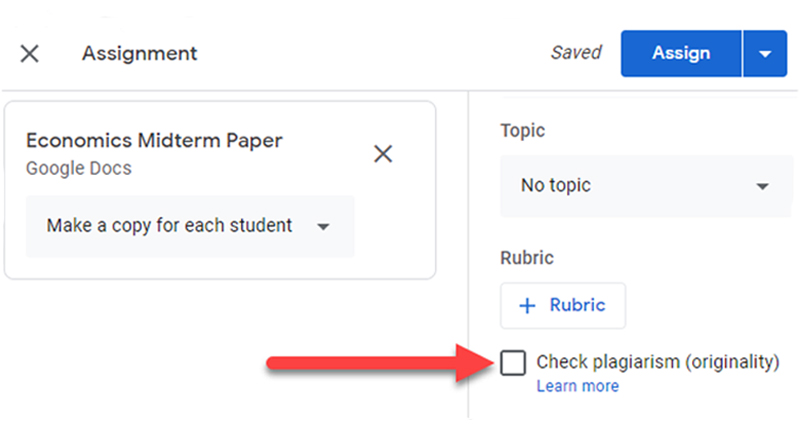
How to Use Google Docs Plagiarism Checker?
Originality Report is not just set in Google Classroom; you can easily install any plagiarism checker on your Google Docs and go one step further in your writing, checking your text on sight. If you want to know how to check for plagiarism in google docs, follow the steps below:
- Go to Google Docs and open a new document.
- Go to Add-ons on the extension menu.
- Search your favorite plagiarism checker.
- Find it and click Install.
- Choose your Google account and click on “Allow.”
- Open the extension after installing.
- Sign up or log in with an existing account
- Enter your email and password
Now you can check your text, improve your writing skill and manage your time. You can also compare two existing files to check for plagiarism and originality reports.
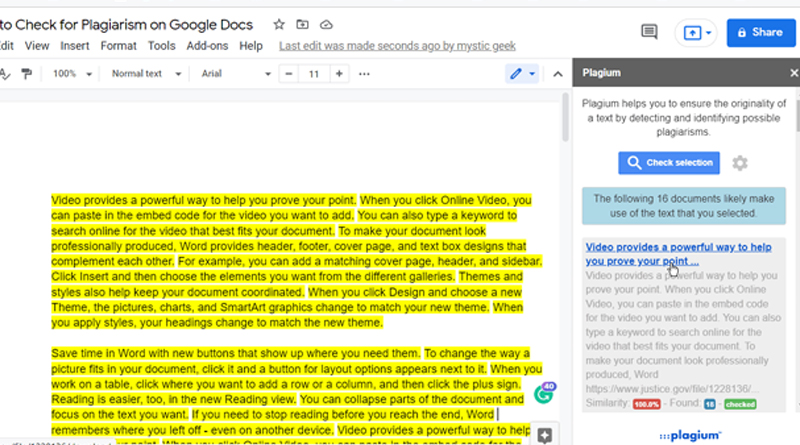
Boost Your Writings with Google Plagiarism Checker
You can benefit from Google’s Plagiarism Checker in many ways.
First, it scans your written work to find any matching material or plagiarized text. It compares it to a large database of online sources to identify any unintentional plagiarism in your work. This leads students toward sustaining academic integrity.
Second, using Google Plagiarism Checker helps you improve your writing by highlighting areas where you might need to rephrase or provide citations to credit your sources properly. Raising your awareness of the issues also helps you avoid unintentional plagiarism in the future.
Third, using this tool or other tools can help ensure that your work is original and not too similar to existing sources. This also helps you avoid any accusation of plagiarism and keep up your credibility in your field of study or professional work.
Google Plagiarism Checker Pros and Cons
Google Plagiarism Checker is available via Google Classroom for students and teachers.
Let’s weigh down its pros and cons based on users’ opinions.
Pros
- Easy to use
Google Plagiarism Checker is a user-friendly tool that is easy for students and teachers to access.
- It’s free
Without a subscription, this tool provides many useful features, including originality reports.
- Wide coverage and large database
Google Plagiarism Checker covers a vast database to compare your work against and offers thorough reports regarding the originality of your work.
- Quick results
This tool generates results in a blink of an eye, helping you to check your work for instances of plagiarized text before submitting.
- Deletes previously uploaded files.
According to teachers’ reports, Google Plagiarism Checker won’t save students’ files from previous semesters. This might be tricky as students may borrow their friend’s assignments.
Cons
- Limited accuracy
Google Plagiarism Checker is not always reliable; it sometimes fails to detect instances of plagiarism or flags them as such when they are not.
- Limited features
This tool has limited options compared to other tools, making it less effective in spotting types of plagiarism or providing detailed feedback.
- Not suitable for academic work
For academic writing, more advanced plagiarism checkers are preferred, given that for academic works like papers or theses, you will have to compare your work with many other professional and academic sources.
Wrap Up
Overall, Google Plagiarism Checker is an easy-to-use tool for students and teachers; however, it may only meet some of your needs, especially in the academic field or content-oriented businesses. Still, it can be useful for improving your writing and checking for originality reports and plagiarism.
FAQs
Yes. Google provides a plagiarism checker and originality report. You can access it using Google Classroom.
Yes. Set a classroom and check the originality report option by using the Google Plagiarism Checker for free.
This plagiarism checker is available on Google Classroom, but you can install any extension available as Google Docs plagiarism checker.
No. Both teachers and students can use it to analyze their documents for plagiarized text.




