Gamma AI: A Complete Tutorial and Use Cases 2023
Imagine you work for a large company and are expected to deliver an outstanding presentation regarding specific research that might bring huge revenue, or you are a college student who wants to impress professors with an exceptional presentation. Either way, creating a remarkable presentation that can give you a job or academic credit can be challenging. That’s where Gamma.ai comes into play.
This Gamma AI widely explores the benefits and features of this tool, along with its pricing, pros, and cons.
Let’s dive in.
What is Gamma AI used for?
Powered by GPT-4, Gamma AI is a fantastic AI tool and is mostly used for creating remarkable presentation decks.
Being a cloud-based solution, Gamma AI saves all of your documents and projects, preventing them from being lost.
It is also used as a content generator to help users create visual and written content. The tool creates an outline from your topic alongside generating images that suit the text, crafting eye-catching presentations with compelling content and stories.
Gamma.ai provides the text for your topic using an AI writing generator, or you can input an already existing text and let the AI work things out.
Moreover, this new tool integrates with many other platforms to boost your productivity and streamline your workflow.
Additionally, Gamma AI offers a beautiful and engaging design and user-friendly interface, making it easy to navigate the platform.
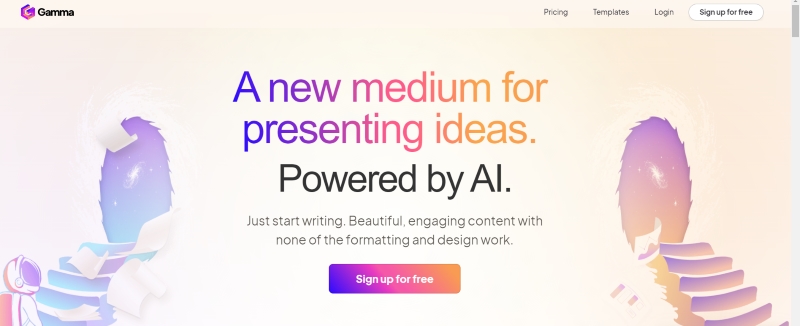
Gamma AI features and benefits
Now that we know what Gamma AI is used for let’s explore its features and see what it offers and how you can create content with this tool.
Gamma AI is the modern version of traditional slide-making apps, preparing almost every element of a powerful presentation deck using AI in only a few minutes.
The tool covers everything a perfect presentation needs, including images, slides, and content.
Gamma AI’s main features are:
Creating content, documents, webpages, and presentation
Gamma AI is mostly renowned for its beautiful and compelling presentation deck creation. But it’s not the only thing it offers. With this software, you can create webpages with eye-catching designs or documents using diverse themes.
The AI also provides the text, or you can upload existing content or text and leave the rest to the software. In only a few seconds, the tool will deliver an outstanding presentation.
Moreover, the AI provides a field suggesting some topics you may like, or you can input or describe your topic and let the AI generate an outline. If you find the outline acceptable, you can continue with it to the next level and let the AI generator do the job and write engaging text for your document.
Templates
The software offers a wide range of themes and templates for creating presentations and documents. As for the content, you can rely on the tool to do the job and use AI-generated content for the text or upload an existing document or text.
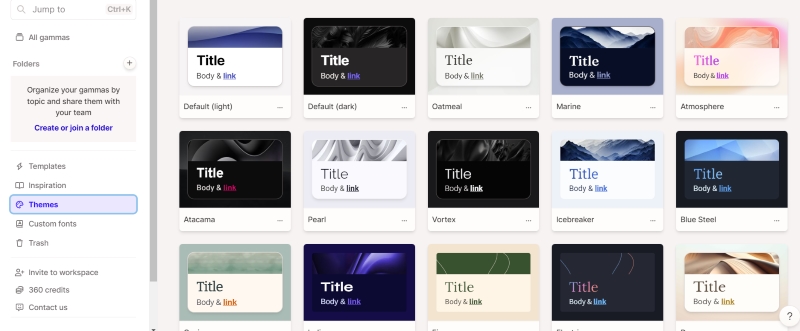
Editing existing documents
When it comes to editing and modifying presentations, Gamma is a fantastic tool for this purpose. You can add new slides and images, additional text, or other elements to your slides, making them more fresh and interesting.
The tool allows you to use built-in slides or loyal-free images and GIFs from other sources.
Moreover, Gamma AI is pretty flexible and allows you to incorporate visual types of media, such as YouTube and GIFs, into your slides. Consequently, you will have more options to create a more engaging presentation webpage or document.
Custom fonts
Although Gamma AI comes with a wide range of Google fonts for different designs, you can use your own fonts as well. This flexibility allows users to have more freedom in designing their presentations.
Categorization and share
There will be a time when you have created many presentation decks and documents on different topics. With Gamma AI you can create folders and organize your projects by name and topic.
You can also share your projects with other teammates.
Moreover, this feature enables users and team members to see, edit, and comment on presentations, allowing them to collaborate more efficiently.
Analytics
This is one of the prominent features of Gamma AI that provides you with insights into what works better and what doesn’t, guiding you to improve your presentation projects.
The software gives you a comprehensive report of your slides, comprising data on monthly page views and time spent on the slides.
Gamma AI Pricing
The software offers three pricing plans which are billed monthly and annually. Gamma pricing plans include:
Starter: free
Features:
- Unlimited users
- 400 credits for AI decks
- Basic analytics
- 7-day change history
- Customizable themes
- Built-in templates
- PDF export
- Folders
Pro:
Everything in Starter, plus
- Unlimited AI credits
- Remove “Made with Gamma” badge
- Advanced analytics
- Advanced theme customization
- Unlimited change history
- Advanced permissions (coming soon)
- Content library (coming soon)
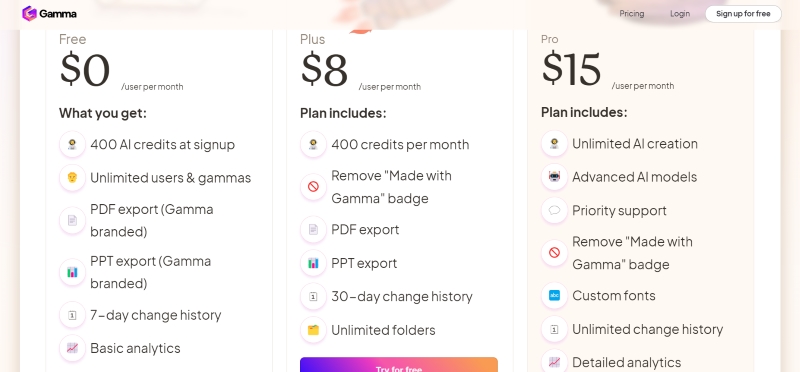
How to Create Presentation Decks with Gamma AI?
Working with Gamma AI is straightforward and you can create an outstanding presentation or document in only a few minutes. I will show you step-by-step how to create a presentation or webpage.
To begin with the creation process, go to your dashboard, and you will see three options.
- Create New:
Gamma AI has two main approaches to creating and editing:
- Generate:
This is where the fun begins. If you click on this button, you will go to the next page, which provides you with three other options for the type of content you wish to create.
- Presentation
- Document
- Webpage
- Transform:
This feature enables you to upload an existing text, document, or presentation to edit them with the advanced tool, and change images and fonts.
To create a presentation, choose the presentation, and the software asks about the topic.
Once you choose the type of content, you can select a topic from Gamma’s suggestions or add what’s on your mind. Then, the AI creates an outline to cover all the aspects of the topic.
If you find the outline acceptable, continue to the next step.
On the next page, click on the presentation in the dashboard. and you’ll see a variety of themes and templates that fit best with your topic.
Choose the theme, and the AI takes care of the rest. In only a few minutes, you will have a thorough presentation deck that showcases both beautiful design and compelling content.
- New from blank
This is the second option you’ll see in the dashboard. This feature allows you to create cards and slides from scratch and gives you more control over the design and share it when finished.
- Import
Here, you can import files such as Word, Docs, and PowerPoint documents and turn them into more interesting slides.
All of your projects will be stored in the dashboard and you can edit and make changes anytime.
Wrap-up
Overall, Gamma AI is a fantastic tool for creating impressive presentation decks or a nice-looking webpage without hardcore coding knowledge. The tool offers various themes and templates with beautiful designs. If you are looking for AI software that saves time and delivers high-quality presentations, Gamma AI is the place to go.
FAQs
Gamma AI is a practical tool powered by artificial intelligence and GPT-4 to generate outstanding content and impressive presentation decks.
Gamma offers two main affordable pricing plans.
Yes. Gamma AI offers a free plan with access to the features. However, if you need more advanced editing tools, it’s recommended to subscribe to one of the pricing plans.




