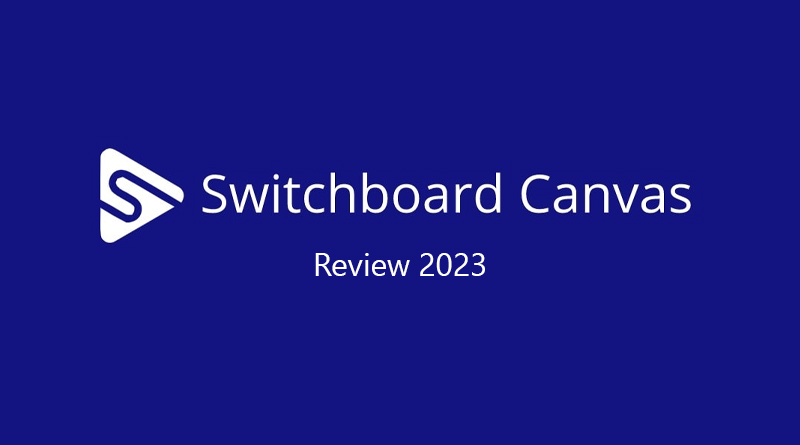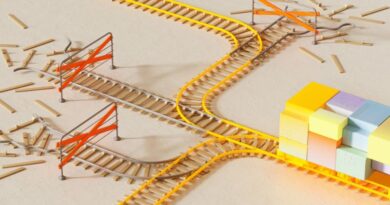Switchboard Canvas Latest Review 2023: Features and Pricing
Creating images for different purposes can be time-consuming and might require hours of labor-work. Accordingly, AI image generators have expanded their horizons and offer many Ai image generators or at least provide templates and tools for content creation. Switchboard Canvas is one of these tools that help you create outstanding images and edit them how you see best fit for your goal. This article is a comprehensive Switchboard Canvas review and supplies necessary details, including pricing and features, in case you’re curious about this software. So, let’s dive in.
What is Switchboard Canvas?
Before we get to the juicy parts, let’s see what Switchboard Canvas is.
Switchboard Canvas is an ai-driven software mostly used for content creation, image generation, and video production via CAD technology. This tool is especially beneficial for social media marketing and creating tons of images quickly using the many templates it provides.
Moreover, you can use API or no-code tools like Zapier or Pabbly Connect to streamline your workflow and integrate Switchboard Canvas into your other software.
Another notable fact about Switchboard ai is that it directly connects to Canva, where a wide range of various templates are stored, and you can download and add them to your library in the dashboard.
It’s a great tool to rock social media marketing. It comes in handy for content marketing enthusiats who like to spend their time creating and editing interesting images but don’t have enough time to do all the work. Using the Switchboard ai tool will maximize your efficiency and saves more time and resources in exchange for more cool posts and efficient work.
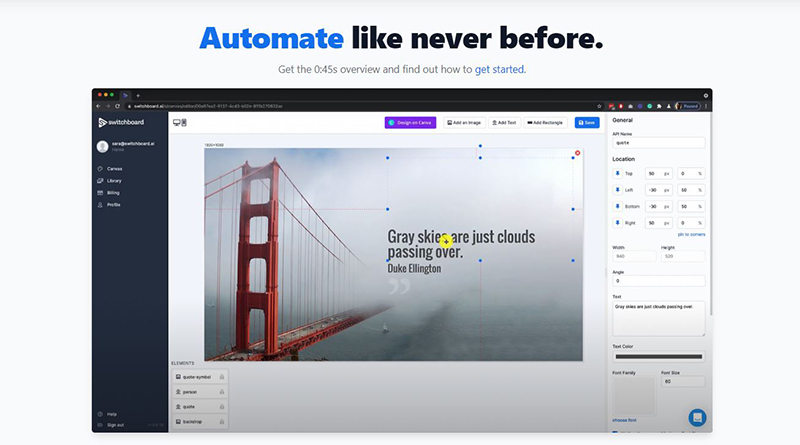
Switchboard ai Features
Switchboard Canvas features at a glance:
- Dynamic and reusable templates
- Full creative board
- Integration with other tools, such as Zapier
- Add text to pictures suitable for any social media posts
- Creating headers for Twitter and websites
- Adjusting elements and size
- API to change and modify assets and templates
Switchboard Canvas offers many advantages, including better communication and increased efficiency, as a cloud-based graphic design platform. One of the coolest features of Switchboard ai is that it allows you to use photos and files from your sources and start creating images and templates based on that. Another prominent feature of Switchboard Canvas is creating images and posts based on Twitter, tweets, or other text-oriented sources and generating cool posts for your social media. Plus, you can generate interesting images from Google Sheets documents. You also have the option to add a QR code to your templates according to your needs and content creation plan.
All Done with an API
The API enables you to create personalized templates. It also allows you to start creating images as you desire or integrate with automation services. Switchboard also helps you create multiple assets using one API. This is makes things smoother and more flexible as you have the authority to make changes in your creatives and add other tools.
Other than the API capabilities, Switchboard enables you to translate text elements into +70 languages. You can also create, resize, and translate texts using a single API.
Background Removal
If you have created a banner or an image but you don’t like the background, simply use Switchboard editor to remove unwanted elements in the file.
PDF generation
this feature creates wonders! easily and quickly turn your images and texts into PDF, PNG, or JPEG. All of this is made easy by the API. You only need to set format to produce PDF document in the API request.
In addition to all the practical features it offers, Switchboard ai supports integrations such as Zapier for task automation and better HR management. This makes it easier for everyone on the team to access the software and create posts, headings, or other templates they need to get the task done.
Another noteworthy feature of the Switchboard ai tool is its user-friendly interface that users favor to work with.
Canva and Zapier Integration
Using the API, you can easily integrate Zapier to Switchboard Canvas to access more than 3,000 tools and services available on Canva. In other words, you can directly access Canva and start creating you creatives, banners, images and social media posts.
Switchboard Canvas Review: Pros and Cons
Like other ai tools or AI image generators, this softwar brings some advantages and some drawbacks. Here’s how they look:
Pros:
- Can export design elements from Canva
- Great Accessibility
- User-friendly interface
- Dynamic texts
- Customizable
- Airtable & Zapier integration
- Affordable price
Cons:
- Limited existing templates
- Non-Auto-generated images
- UI could be more attractive
Switchboard Canvas Alternatives
Although this tool can significantly impact your workflow and smooths the image and content creation process, there are many Switchboard canvas alternatives you can consider if you don’t find it suitable for your tasks, as mentioned below:
- DocHipo
- Flipsnack
- Celtra
- Volantino Interattivo
- Quick3DPlan
Switchboard Canvas Pricing
If you are considering this software for your business, its subscription is affordable compared to the features it offers. Moreover, you can try Switchboard Canvas free 14-day trial and familiarize yourself with the tool before purchasing the subscription.
Switchboard.ai Pricing Plans at a glance:
Creator: $19/month
Features:
- 1,000 API calls
- 1 size per call
- QR codes
- LUT support
Agency: $79/month
Features:
- 10,000 API calls
- 3 sizes per call
- Translate into 70+ languages
- Batch image creation (maximum size 25)
- Batch create from Airtable (maximum rows 25)
- Google Sheets direct integration (maximum rows 25)
- QR codes
- LUT support
- PDF generation
- AWS S3 output
- HTTP GET support
Enterprise: $299 /month
Features:
- 100,000 API calls
- 5 sizes per call
- Translate into 70+ languages
- Batch image creation (maximum size 250)
- Batch create from Airtable (maximum rows 250)
- Google Sheets direct integration (maximum rows 250)
- QR codes
- LUT support
- PDF generation
- AWS S3 output
- HTTP GET support
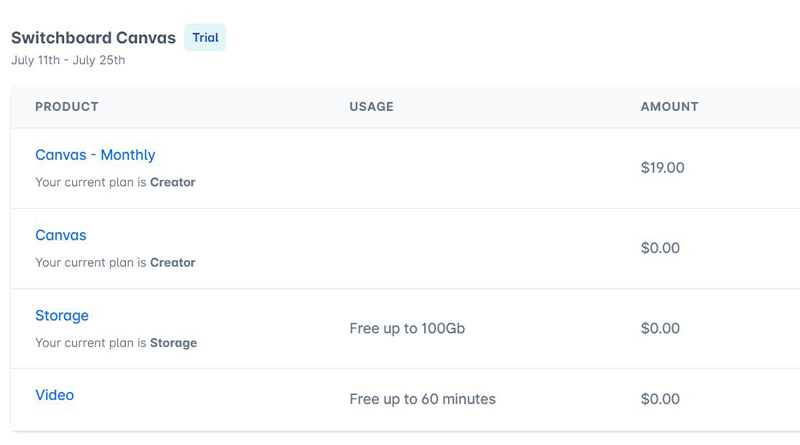
Final Thoughts; Is Switchboard ai Worth the Price?
Overall, Switchboard Canvas is a useful tool for busy designers and content marketing specialists. It saves time and energy, streamlines workflow, and integrates with other platforms. Plus, it assists you in maintaining organization and laser-like concentration on your most important goals. Last, but not least, it’s affordable, easy to use, and everything an AI-driven image generator can provide.