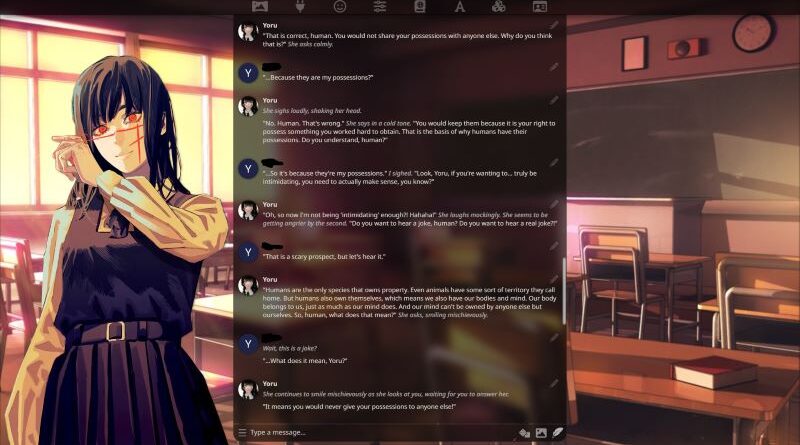Start Using Tavern AI: A Step-by-Step Guide and Tutorial
One of artificial intelligence’s best uses is creating fantasy worlds and paving the path to interact with fictional characters. Accordingly, Tavern AI will get you to another world and create a nice entertaining time. If you’re a nerd who likes to bring your favorite characters to life and spend some time, this software is the place to go. So, here I will briefly review what Tavern AI is and break down how to use it.
Enjoy! 🙂
What is Tavern AI Used for?
At its core, Tavern AI is a conversational tool that leverages the power of Machine Learning (ML) and Natural Language processing advanced algorithms to understand human speech and text and generate human-like responses.
Tavern Ai was built on top of Novel AI, another AI writing assistant, to create all genres of novels and fantasies.
The primary goal of Tavern AI is to develop a platform for users to interact with fictional characters. Consequently, the platform is built on a large database with comprehensive knowledge of characters and their background stories.
This can be especially beneficial for writers who aim to create another Harry Potter-like or Lord of The Rings kind of story.
The characters in this software can inspire you to create new, unique characters and help you build rich background stories for the entire novel.
The software also integrates seamlessly with Various APIs such as Kobold AI, Novel AI, Pygmalion, and Open AI ChatGPT.
Tavern AI Key Features
Generally, Tavern AI is a web-based platform similar to Character.AI, that allows users to interact with AI characters through various AI models, such as Kobold and Pygmalion).
Another remarkable feature of this new tool is the option for creating personal and customized characters. You can create a new character from scratch and define its behavior and preferences.
Features of TavernAI:
- Creating characters with personality setup
- Online character library
- Supporting chat with multiple characters simultaneously
- Flexible settings for AI models
- Story mode
- World Info
- Swipes
- Choosing atmospheric backgrounds
- Editing/Deleting/Moving any messages
- KoboldAI Support
- Horde Support
- NovelAI support
- OpenAI Support
- Reverse Proxy support
Immersive conversations
The characters in Tavern are capable of continuing conversation on almost any topic, creating an immersive chat experience with wide knowledge. With the fast-paced reply of the Ai character, users can indulge in human-like chats and share moments of fun in real time.
Multiple-language support
Another notable feature of the software is multiple language support that enables users to have conversations with various characters in their native language. This option targets wider audiences with different cultural backgrounds.
User-friendly interface
When it comes to using advanced technology like AI, providing an easy-to-use interface is critical. Users should be able to navigate through the system as easily as possible and Tavern AI takes this point into account perfectly.
Character creation
Customizable character creation is another feature of this tool. This feature gives users the space to create any type of character and describe its behavior, appearance, personal backstory, and preferences. They can also modify and manage the character later on. Other than that the diversity of characters inspires you to create your own unique and cool character.

Tavern AI Pricing: How Much Does it Cost?
Tavern AI free is you can access the features anytime. However, there is a small cost for downloading APIs to activate chatbots and character functionalities.
Tavern AI Tutorial: How to use it?
This software is mostly renowned for its diverse AI characters and user-friendly interface. However, accessing the main features requires software installation on your laptop. Tavern AI on mobile is also another option that needs another setup. To download the software, you need to take a few steps first, as mentioned below:
- Visit the GitHub page for Tavern AI.
- Scroll down to find the “windows.exe” file and download it.
- Extract the Zipe file to a specific drive.
- Go back to GitHub and download the Node.js
- Extract the Zip file named Tavern AI main
- Run the “start” or “start.bat” and start Tavern.
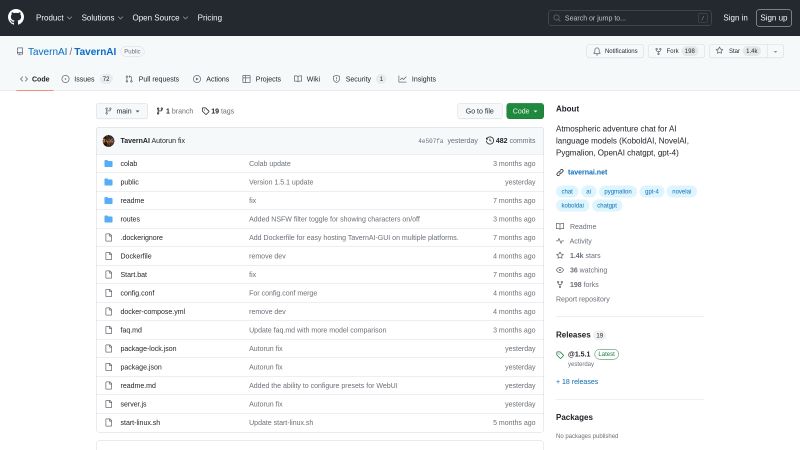
How to Use Tavern AI with Colab?
- Visit the GitHub page of Tavern AI.
- Scroll down and click the Tavern.ai Colab
- Once the Colab page is loaded, scroll down to see “show code”, click on the play icon and play the audio. This is necessary to keep the page alive while the software is being installed.
- Click the play icon next to “click for Start”.
- Set the Model on Nerybus 6B and the KoboldAI_Provider on Clouldfare.
- Once the setup is completed, Kobold gives you the IP address and link. Click on the link. There’s also another link that provides the software to download on your computer.
- Copy and paste the IP address in the empty field and click submit.
Now you can visit the official site and have access to all the Characters.
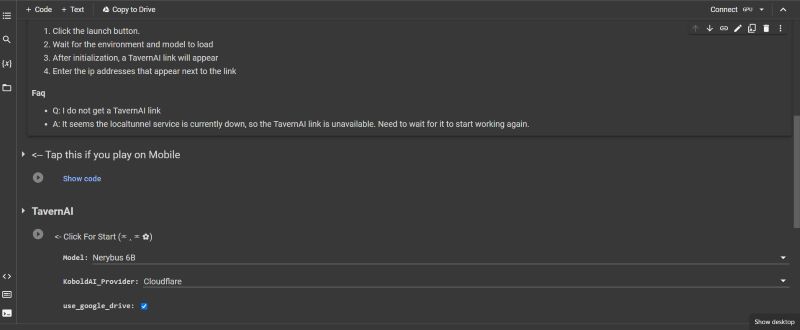
How to Use Tavern AI and Create a New Character?
Most of the characters in the software carry adult themes. Below every character avatar, you can see a short description of the character, their mood, and personality. To create a personal character:
- Click on the menu bar on your right and choose “new Character”
- Choose a name, add an image or avatar, and write a short description in the field about its preferences and personality, and maybe a little background story.
- Click Advanced Edit for further modification. This option enables you to include more details about the character’s personality, scenario, and examples of dialogue. It also trains the Ai character more specifically to improve the chat experience.
Pros and Cons of Tavern AI
Pros:
- Diversity in AI characters
- Customizable character creation
- Quick response and real-time conversation
- Multiple language support
- Free to use
Cons:
- Learning curve
- Technical installation process
- Adult/NSFW tags
Tavern AI Alternatives
Character.AI
Similar to Tavern, Character.ai is a comprehensive AI tool that allows users to create personal AI assistants for different purposes, from learning a new language to planning a trip. Read more about this tool on Character.ai review.
Janitor AI
Another excellent alternative for Tavern AI is Janitor. This software enables you to disable NSFW filters and users can start a conversation on any subject and janitor AI responds to your prompts and requests. This app is a great place to socialize and start friendly and informal conversations. Plus, users can design their own anime style.
AI Girlfriend Apps
These apps are also a kind of AI chatbot, enabling users to create personalized characters for companionship and sharing thoughts and deep feelings. Accordingly, users can design their own characters with specific personalities and behaviors to converse on different topics.
Wrap-up
Overall, Tavern AI is an entertaining tool that allows users to create any type of character with background stories and have an interactive conversation with them on any topic, mostly fantasy and fiction. The user-friendly interface of this tool also makes it easy to navigate through the system and try different characters. Moreover, Tavern Ai is free to use and you can access its features in no time.