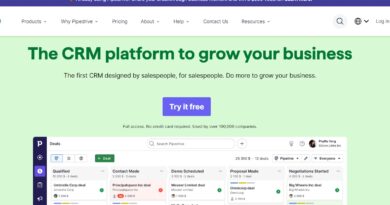WarmBox AI Review 2023: Warm up Your Inbox Like Never Before
Email marketing is a significant element of digital marketing and the online business. However, crafting convincing emails that include necessary information, written in a copywriting manner or even writing business emails might be challenging. That’s where AI-based tools like Warmbox AI software come to save the day. This Warmbox AI review provides you with anything you need to consider before considering this tool. This article discusses Warmbox AI features, prices, benefits, and how it can help you.
Let’s get to it.
What is Warmbox AI?
Warmbox Ai software is a powerful AI-tool that helps you increase email deliverability and boosts your inbox reputation and performance. Suppose you spend hours crafting high-quality and convincing emails and providing a list of hot leads, then you find your emails in the spam box of the target email address. That’s disappointing.
So, what Warmbox does is that It ensures your email and domain are safe and far from getting blacklisted and prevent them from landing in spam. It also automates email-related processes like sending email and scheduling. Warmbox automatically sends emails from your inbox with full interaction to improve the chances of email delivery.
This proves to be necessary when running a sales and marketing campaign and want to guarantee that your clients receive your emails.
Warmbox AI leverages the power of AI and ChatGPT-3 and ensures that your emails avoid the spam folder and effectively reach the intended inboxes by imitating real email conversations. In other words, the tool uses AI to generate human-like emails for various inboxes, making the entire email marketing simple.
Warmbox.ai Key Features: What Does It Do?
Warmbox AI is a great tool for managing emails. Its simple, beautiful design creates a user-friendly interface, making it easier to work with. It uses the powerful and eye-catching combination of white and blue colors to create a sense of peace and lets you know that everything is taken care of. It offers practical features that include:
Natural and realistic email interactions
Warmbox AI app uses GPT to send convincing emails that are more likely to get into the target box instead of reaching the spam folder.
A wide range of email inboxes
Warming up your cold email inbox, Warmbox AI provides a large database with overs 35,000 inboxes from valid and credible service providers through a private network which improves email reputation and delivery.
Comprehensive analytics and monitoring
Warmbox AI offers insightful data about inbox reputation, allowing you to follow developments and spot improvement opportunities in no time with a thorough report.
Wrambox AI Dashboard:
The simple dashboard includes three main tabs. You will find:
- Inboxes: Here you can find a wide variety of reputable inboxes that you can choose based on your needs. You will have access to Gmail. Yahoo, Zoho, Sendgrid and more.
- Email Blacklists and DNS Checker: This feature allows you to run a technical test and see if your domain and sending IP are blocked. If there are any technical issues with your DNS setting, you can easily find and fix it. By doing so, you boost your email deliverability and prevent the emails from getting spammed or blocked. It’s also crucial to check your domain every once in a while to make sure it’s not blocked.
- Inbox Spam Checker: The spam checker is responsible for checking your email pathway to see if they actually reach the target inbox or are lost in the spam folder. However, this feature is available on the Beta version.
Warmbox AI Other features
- Email warm-up
- Warmbox AI warms up your inbox by automated interactions and reply.
- Automated interactions
- Auto-Remove from Spam
- Auto-Reply to emails
- Mark as favorite emails
- Spam score monitoring
And more.
Inbox integrations
The many integrations that Warmbox offers simplifies the workflow and saves you from switching tabs and inboxes. These integrations include:
- Gmail – Gsuite inbox (OAuth)
- Outlook – Microsoft 365
- Yahoo Inbox
- iCloud Inbox
- AOL – Verzizon Inbox
And more.
Account & services
- Multi-account for agencies
- Team members
- In-app Onboarding
- Third-party app Password
- Detailed Help Center
And more.
Why Do You Need Warmbox AI?
While it may look simple and unnecessary, Warmbox AI actually brings many benefits, helping you boost your performance.
Enhanced deliverability: Warmbox AI guarantees that your cold emails will no longer be found in the spam folder, resulting in improved delivery rates and outreach.
User-friendly and Customizable: offering an intuitive and user-friendly interface, Warmbox AI enables you to customize the setting and interface to your liking.
Increased Sales and Hot leads: having a warm inbox will lead to more successful email marketing and bring more solid campaign results. Warmbox AI takes care of everything.
How to Use Warmbox AI?
The first step is to create an account or sign in if you already have one.
Then you will get to the dashboard which has three tabs on your left. You can choose your target inbox, check for IP blacklisting, or check if your email landed in a spam folder.
First , add your inbox to the tool by clicking on Inbox. Select your inbox.
Sign in with your email and continue.
In the last step, you have to choose an option among the 4 warmup recipes. The first recipe is progressive which means everyday the number of emails sent increases. It goes high up to 40 emails a day and it happens gradually.
The second recipe is that Warmbox sends out 40 emails a day.
The third recipe is randomized and the tool sends a random number of emails daily.
The fourth one is customized which is a great option for cold experts. You can customize the minimum and maximum emails sent per day as well as the timing range.
Once you choose your desired recipe, go to the dashboard where you see the number of inboxes you set and the emails sents. Once you click on a specific inbox, you can access the report Warmbox has provided. It gives insights and information about spam scores, reply percent, and interaction.
Warmbox.ai Pricing Plans
This tool offers 4 pricing plans billed monthly and annually which is slightly cheaper. Warmbox Pricing plans are diverse and include special features tailored to your business growth. You can also check out Warmbox AI free trial which gives you full access to the dashboard and enables you to familiarize yourself with the features.
Solo: 19/month
- 1 inbox warm-up
- 50 emails/day
- 1 team member
- Premium support
Start-up: $79/month
- 3 inbox warm-up
- 250 emails/day
- 3 team members
- Premium support
Growth: $159/month
- 6 inbox warm-up
- 500 emails/day
- 6 team members
- Enterprise support
Team: customized pricing and features
If you are just beginning your marketing journey, it’s recommended to start with the solo or starter plan which offer practical options, adequate for small business at a reasonable price. Once you feel your email marketing strategy needs improvement and requires more complex features and analytics, you can move onto the next step and purchase the Growth plan.
Moreover, with your business growing in size and expanding team members, you can try the custom pricing plan and create the plan that suits your team. As mentioned, Warmbox AI provides yearly and monthly pricing plans which gives a discount and includes bonus points.
Pros and Cons: Warmbox AI Review
Like other AI tools Warmbox AI brings many advantages and drawbacks. So, far we gathered the following from users reviews:
Pros:
- User-friendly interface
- Analytics and report
- Spam checking
- DNS and IP checking
- Customizable
- Affordable
- Affiliate program
Cons:
- No theme option in the free plan
- No inbox warmup in the free plan
What Are The Other Options: Warmbox Alternatives
While Warmbox.ai is a mighty tool to boost your email marketing experience, it’s always wise to know and consider other options. Warmbox has many competitors in the field which aid businesses in increasing deliverability rates. However, they might be more costly compared to the features they offer. The following mentioned Warmbox AI alternatives briefly.
- QuickMail
- Mailwarm
- Mailivery
- Dotdigital
- Emarsys
Conclusion
Overall, Warmbox ai is a great tool for managing your inbox and ensuring your emails will reach the target inbox and not get lost on the way. Offering tracking options, you can check your emails delivery and make sure they do not land in the spam folder. Moreover, Warmbox.ai helps you increase deliverability by crafting convincing emails using GPT. It’s easy to use and significantly beneficial in streamlining your workflow and increasing sales.
FAQs
Warmbox AI saves your inbox from cold emails that might end up in spam and enhances your email marketing experience.
Warmbox AI is designed to be beneficial for solo users, team members, and marketing experts.