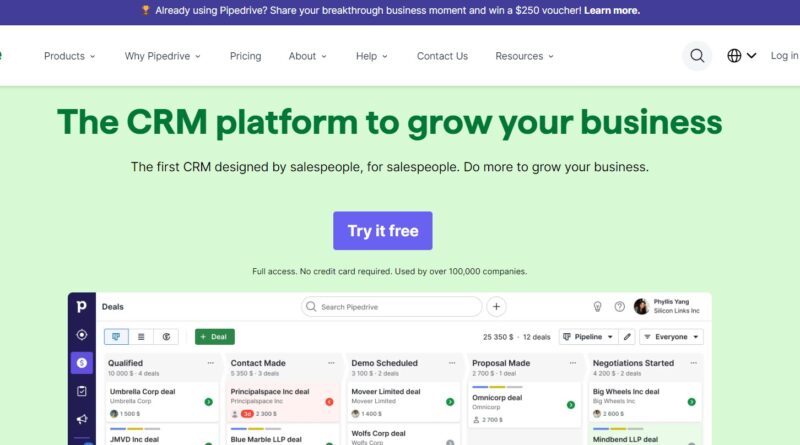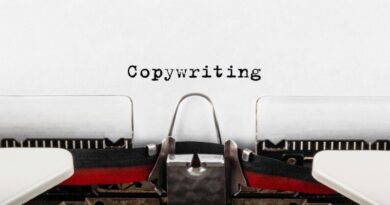Why is Pipedrive CRM Very Popular? Ultimate Review and Pricing
Creating a solid relationship with clients while managing many tasks may be challenging. However, there have been many solutions like Pipedrive to take the burden off your shoulders and simplify tasks. Pipedrive is a robust customer relationship management CRM solution that users favor and offers many features. Here, we will deliver our honest review of Pipedrive CRM.
This comprehensive Pipedrive review will cover everything about this solution, including its features and pricing. We will also take a look at the disadvantages of Pipedrive and its strength points.
Understanding the Tool: What is Pipedrive CRM?
Before we get to the juicy parts and get a good look at its features, let’s see what Pipedrive CRM is. To understand Pipedrive, it’s best first to know more about CRMs and how they can boost productivity. A CRM or customer relationship management is generally a cloud-based software that helps teams collaborate more efficiently regarding customer support, while task management is made easy. There are many types of CRMs, including CRM for real estate companies. Small businesses can leverage the power of CRM to boost their productivity. Using a CRM is most beneficial for small business, as this tool can create a better management strategy from the get go and shields the companies from getting lost in growing business.
Accordingly, Pipedrive CRM is a web-based solution that enhances team collaboration and boosts productivity. It helps streamlining the workflow and offers remarkable ways for customer service. The software’s main focus is sales pipelines, optimizing customer relationship management, tracking leads, deals, and interaction with customers through all levels of the sales funnel.
Pipedrive equips sales teams to successfully navigate their sales pipelines from initial contact to effective deal closure with a user-friendly interface.
Moreover, users are able to manage communication within the system and have a consolidated record of interaction with customers using the email integration with Pipedrive.
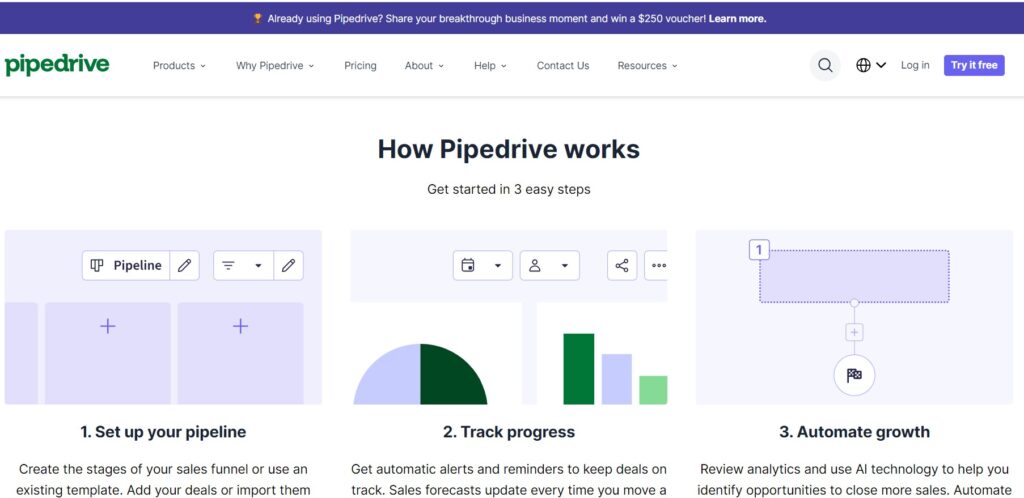
How Does Pipedrive Work?
As mentioned before, Pipedrive CRM offers a user-friendly interface that makes it easy to navigate through the system and get faster results for at-hand tasks. It also simplifies customer service and helps team members collaborate more efficiently. The straightforward system of Pipedrive CRM plays a vital role in identifying leads, tracking them, and increasing conversion rates.
Basically, Pipedrive automates the steps that a salesperson must complete to successfully move a lead through the sales cycle using artificial intelligence. Therefore, the salesperson is relieved from all the tedious responsibilities and time-consuming tasks, making more time to focus on more critical tasks and strategies.
Another significant factor that sets Pipedrive CRM apart, is the personalized advice that software provides the sales team, which has advantages in performance.
Pipedrive also provides an open API solution for users to connect the software to other platforms and get the best of its performance. This flexibility customizes the tool to align with your needs and requirements through the work process.
Pipedrive CRM Key Features
Being a sales-focused CRM, Pipedrive offers standout features, including an intuitive user interface and layout perfect for easy navigation and increasing productivity. Let’s explore Pipedrive CRM’s features more elaborately.
Pipeline Management
This feature allows team members to visualize and manage sales pipelines and track deals through different stages of the sales process, which includes prospecting, qualification, proposal, and closed-won.
The deal progression indicates the stages where customers are at and tells everything about the deal progress. This feature enables salespeople to have a better understanding of the deal stages and helps them provide better customer service and performance.
Pipedrive also provides a visual representation of the pipeline, which showcases which deals are in progress, which ones require attention to get going, and which ones are closed.
Another benefit that pipeline management of Pipedrive CRM software brings is that by focusing on the deals that have the highest conversion rates, pipeline management helps sales teams prioritize their efforts.
Deal Tracking
Deal tracking is the process of keeping track of the deals’ progression and managing a specific sales opportunity through different phases of the sales pipeline.
The ability to closely monitor each deal’s stage, activities, and interactions enables the sales teams to ensure that nothing is missed and that all the essential steps are followed to advance deals and close them successfully.
Furthermore, Pipedrive CRM allows sales teams to collaborate smoothly and update the stage of the deals in progress in real-time. This will create an accurate and detailed report on how deals get close to getting closure, and gives insights into improving sales management.
Email and Marketplace Integration
Another prominent feature of Pipedrive CRM software is email integration which allows users to send and receive emails directly from the software. This maintains a record of the customer relationship and interaction right from the beginning, which gives access to all the sales members to be aware of the interaction history.
Moreover, Pipedrive integrates with many other platforms, including Google products, Asana, Slack, Zapier, and more. It also supports chatbots to automate communication with website visitors to ask their questions and provide them with what they need.
Since remote working is very popular now, Pipedrive CRM software integrates with tools to communicate with remote members, follow up with work processes, arrange meetings and conferences with Zoom, Microsoft Teams, Slack, and more.
Other Pipedrive integrations are:
- Document management: Google Docs, Drive, Dropbox
- Accounting software: Xero, QuickBooks
- E-commerce platforms: Shopify
- Communication tools: Slack, Zoom, Twilio
- Marketing automation: Mailchimp, HubSpot, ActiveCampaign
- Activity and Task Management
Pipedrive CRM creates smooth and straightforward task management. You can set reminders, make to-do lists, and schedule tasks. The task management helps you follow up with prospects and clients and communicate with them on time.
Creating tasks in Pipedrive CRM is also made easy. Team members can assign sales-related tasks to each other with clear progress status.
Also, completed tasks and closed deals are archived in the system, containing contact information, historical records, and conversations.
This is actually beneficial in many ways. If a client comes back to the sales team for further support or new deals, team members can track their history, enabling them to provide better customer service.
Reporting and Analytics
Pipedrive CRM provides reporting and in-depth analytics, insights, metrics, and visual presentations of sales and business data. This feature is especially beneficial for the sales team as it enables them to analyze the success of their sales efforts, track progress, identify trends, and make data-driven decisions.
Lead Generation
Pipedrive is a great tool for spotting and generating new leads. The software helps the sales team to spot lead potentials in the primary stages through engagement and providing them with what they need, patiently guiding them through their progress and successfully closing the deals.
Moreover, You can easily access the lead booster add-on on Pipedrive CRM which contains chatbots, live chat, and web forms.
Mobile App
Pipedrive CRM is a cloud-based software that offers a solid mobile app for Android and iOS. This enables users to get the tasks done and follow up with other team members even on the go.
Pipedrive CRM Reviews: Pros and Cons
Now we get to the users’ experience and the pros and cons of Pipedrive CRM. There are tons of Pipedrive CRM reviews that contain real users’ experience with their honest opinion. So, if you consider purchasing the Pipedrive CRM software, it’s good to see how others have related to the tool.
Pipedrive Advantages:
- User-friendly interface
- Pipeline visualization
- Customization
- Report and analytics
- AI and machine learning-powered
- Automation
- API access
- Unlimited sales pipelines
- Mobile app
Disadvantages of Pipedrive CRM
- Might be pricey
- Limited custom fields
How Much Does It Cost? Pipedrive CRM Pricing
Pipedrive CRM pricing plans are quite diverse and are provided for teams and businesses of all sizes and matches different budgets.
Basically, Pipedrive offers 5 pricing plans, including a free trial as mentioned below:
- Essential: €21.90 per month
- Advanced: €37.90/mo
- Professional: €59.90/mo
- Power: €74.90/mo
- Enterprise: €119/mo
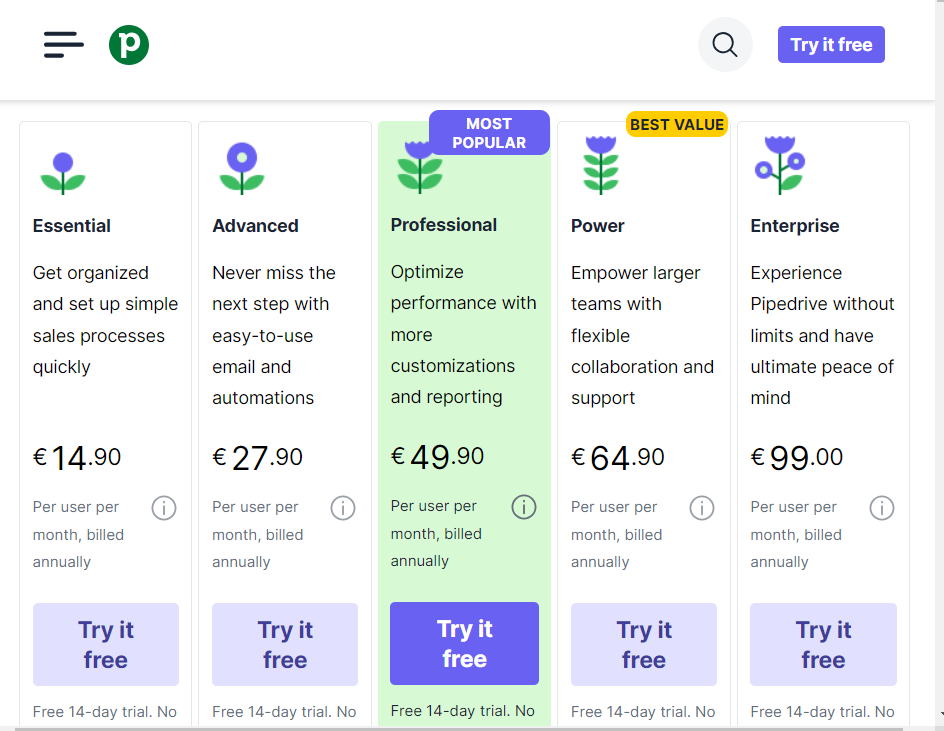
Pipedrive CRM Pricing Explained
Within the five pricing plans, Pipedrive offers many features that suit specific needs and requirements. Additionally, these plans are organized based on the features businesses of all sizes may need.
Essential plan: this plan seems to be best for small businesses and startups or growing companies, enabling them to organize simple setup for early sales management. Its features include:
- Lead, deal, contact, calendar and pipeline management
- Seamless data import and 400+ integrations
- 24/7, multi-language support
Advanced plan: the prominent features of this plan is the email integration and automation. This plan fits growing businesses and companies who have enough leads, contacts, and tasks.
Its features include all the Essential plan features plus:
- Full email sync with templates, open and click tracking, and group emailing
- Automations builder, including email sequences
- Meeting, email, and video call scheduling
Professional plan: as the name suggests, this plan is best for professionals and sales experts who need to enhance their performance with more customization, analytics, and reporting.
Its features include all the Advanced plan’s features plus:
- Streamlined lead routing and account access controls for teams
- Document and contract management with e-signatures
- Revenue forecasts and deeper reporting capabilities
- Extra deal and field customization options
Power plan:
This plan is designed to boost larger teams with a flexible collaboration system and customer support. Within the Power plan, teams can store and extract data in any format and create customized fields for their tasks. Emails and template signatures customization, group emails, and email tracking are also available in this plan.
Its features include all the Professional plan’s features plus:
- Project planning, tracking, and delivery
- Phone support and CRM implementation
- Scalable control of account permissions and visibilities
- Ideal for increasingly busy pipelines and complex team structures
Enterprise plan: this plan offers unlimited access to Pipedrive CRM features and automates every task you need to take care of. It also includes revenue forecast and dashboard collaboration.
- Its features include all the Power plan features plus:
- Enhanced security preferences
- Complete access to all features
- Unlimited reports and customizations
- Double the number of automations per user
It’s noteworthy that all plans offer a 14-day free trial. So you can get a good look at the features with Pipedrive CRM’s free trial and see if it meets your needs.
What Are the Other Options: Pipedrive CRM Alternatives and Compares
Although Pipedrive is a mighty CRM favored by many, it’s nice to consider other options and have some alternatives in your mind. Here, I briefly mention some of the best Pipedrive CRM alternatives.
HubSpot: Pipedrive vs HubSpot
HubSpot is a powerful and comprehensive CRM that enables businesses of all sizes to easily manage their tasks and build strong relationships with their customers. The tool also helps companies in managing contacts, leads, and sales processes and streamlines every step of the sales funnel by automation.
In comparison to Pipedrive CRM, HubSpot may offer a few extra features with broader capabilities and a wide range of marketing automation. Pipedrive CRM software, on the other hand, focuses on sales pipelines, making it a specialized and accurate choice for sales teams.
Salesforce CRM; Pipedrive vs Salesforce
Being a versatile cloud-based software, Salesforce provides many features including sales automation, contact and lead management, marketing automation, and analytics. As a robust CRM, it also offers customer service tools and thorough analysis regarding sales and conversion rates. Salesforce CRM is flexible and customizable software, making it a good choice for businesses of all sizes.
On the other hand, Pipedrive CRM tackles many other solutions in simplifying the workflow and sales process. While Pipedrive focuses more on streamlining and optimizing the sales workflow, Salesforce offers more extensive features, encompassing many other features. However, it should be noted that Pipedrive also provides many marketing automation features and works perfectly fine when it comes to enhancing marketing efforts. Plus, the Pipedrive CRM provides a more affordable Essential pricing plan to get started while including many features. You can get a better look at this tool on Salesforce CRM review.
Overall, if you feel you need to boost your sales efforts and optimize this section, Pipedrive may be a better choice.
Zoho CRM; Zoho vs Pipedrive
It’s is another CRM solution that offers features like contact and lead management, sales automation, and necessary integrations including email. Zoho CRM’s flexibiltiy and customizable features make it a suitable choice for businesses of any size. However, most marketing experts believe that Zoho CRM is the perfect fit for getting started with the marketing journey.
In contrast with Zoho, Pipedrive shines brighter for its razor-sharp concentration on sales pipelines and the ability to boost the sales process and increase conversion rates.
Get to know this tool at Zoho CRM review.
Freshsales; Pipedrive vs Freshsales
Freshsales is another powerful CRM that offers deal management, email tracking, and contact management. The AI-driven lead scoring in Freshsales is a strength point of this CRM. The software also offers a user-friendly interface and practical features that help sales teams enhance their management and prioritize leads.
In contrast, Pipedrive CRM offers an easy-to-use and intuitive interface, making it easy to navigate through the system. It’s also more specialized in optimizing sales processes and bringing more revenue. It also helps in increasing conversion rates and guiding leads through the entire sales funnel.
Overall, Pipedrive CRM is a powerhouse software for those seeking a straightforward solution to enhance the sales workflow. With a major focus on streamlining the sales process, Pipedrive features include marketing automation and integrations with other platforms. Its pricing is quite fair and is provided in 5 different plans for different
budgets. So, if you are looking for a user-friendly solution to optimizing your sales process, Pipedrive CRM is definitely recommended.
FAQs
Pipedrive CRM software is a cloud-based solution for customer relationship management, deal tracking, marketing automation, and boosting sales processes.
Pipedrive CRM provides a visual and comprehensive sales pipeline, allowing you to keep track of deals at each stage, making it easier for the sales team to prioritize deals and have a wider look at each deal.
Pipedrive CRM offers various pricing plans starting at €21.90 per month. It also offers a free trial that you can access on the website.