What is Apollo.io? B2B Lead Generation Tutorial For Beginners
Finding potential leads in marketing in any field can be easy. Utilizing ads, boosting social media, and improving brand persona are key to putting your brand out there and being available for businesses and customers in need. However, turning leads into prospects is the real challenge, which can be done easily with the right tools and analysis. Apollo io is the recent trend favored by many businesses to boost their performance and improve their lead generation process. Here, we will explore Apollo io pricing, its features and how it works. We will also have a step-by-step tutorial for beginners to learn the process.
What is Apollo.io?
Many years back, companies and businesses used to have a manual and long process for the sales funnel, spending lots of time identifying leads and directly engaging with tasks, sending emails, and providing customer support manually. Sales reps would take their time to sell, search, and analyze. But with the emergence of automation tools, the tables turned. These software are designed to automate manual or tedious tasks. They allow sales representatives and managers to spend more time analyzing and searching for optimized ways to boost their growth strategies and make more profitable plans while maintaining high-quality services and helping customers and businesses.
Apollo.io, a cloud-based solution, is cutting-edge software that elevates the burden of many manual tasks and helps users and sales teams focus more on new plans and strategies.
At its core, Apollo.io is a versatile tool that can offer many practical features and functions, helping users and teams automate almost every process from scratch to turning leads into prospects. As a B2B sales management solution, Apollo is the number one sales marketing and management software.
Apollo is the reliable yield of combining technology and data-driven insights, enabling businesses to maximize their effectiveness and improve customer management.
Although Apollo provides customer management capabilities, it’s not a full CRM. However, it can easily integrate with various CRMs to improve performance.
You may also like Best CRMs for Sales.
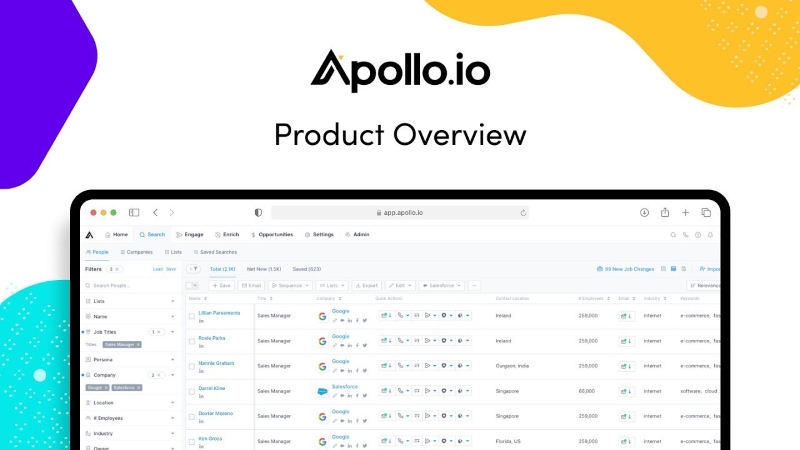
Apollo.io Key Features
Lead generation is the primary feature of Apollo io. Also, the Apollo io extension is popular as it allows users to access the software on LinkedIn and other sources for potential leads. Apollo io features include:
- Platform Overview
- Enrich (data enrichment and insights into leads)
- Prospect
- Engage (necessary tools, including analytics to reach buyers)
- Living Data Network
- Data Health Center (eliminating inaccurate data)
- CRM Enrichment (Automation and customer management)
- API Enrichment
- CSV Enrichment
- Sales Intelligence
- Lead Scoring
- Chrome Extension
- Sales Engagement (maintaining touch with buyers through calls and emails)
- Automating and scheduling Meetings
- Conversation Intelligence (AI-powered)
- Deal Intelligence
- Analytics
- Goal Tracking & Coaching
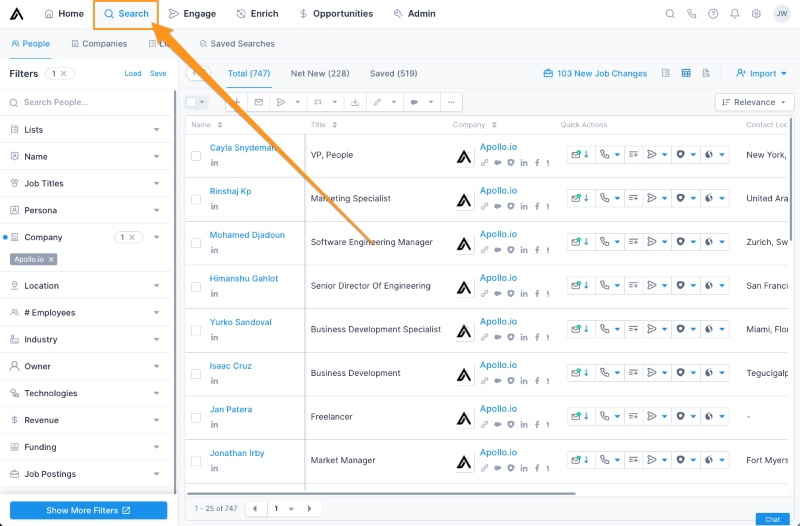
Steps to Generating B2B Leads
B2B transactions are similar to B2C. Many companies provide necessary services for other businesses, and Apollo is one of them. This software service goes beyond providing a database and information about sales prospects. It mostly centers its focus on automating the workflow, generating potential leads for businesses, and helping them offer their services to other businesses or customers.
We know that Apollo provides a rich buyer database and contacts in one place, which makes it easier to reach out to them and turn them into potential leads and prospects. Although this process might be time-consuming and challenging, Apollo makes it easy and sweet by automating emailing, creating tasks, and customer service. Below are a few simple and fast ways to generate B2B business leads.
Create a Solid landing Page
A solid landing page is one of the first steps to generate B2B leads. A well-designed landing page can go a long way in flowing traffic to your website by delivering value and presenting the benefits your services bring. Surely, visitors to the landing page are looking for a solution to their inquiries or problems, and you can obviate that issue by offering that solution. Providing problem-solving information or a call to action like “Chat with Us Now” is essential to your landing page, as it can be the onset of your sales funnel.
Boost Organic Traffic to your website
Investing in increasing organic traffic will always pay off if done the right way. Improving organic traffic needs a well-planned strategy that includes every detail and step of the way and should cover three main channels that help elevate incoming traffic to your website.
Content creation and on-page SEO
Web content creation and on-page SEO require detailed keyword research and content plan, which gives your website visitors what they are looking for and helps them solve their issues. Accordingly, developing ideas and plans to create a wide and beneficial website with tons of practical content is crucial.
Improving Social Media
No one can deny the fact that social media has become an essential part of every business, as it allows companies and teams to present their services to a broader audience on a global scale. Therefore, developing an active social media channel through engaging content and posts guide visitors to your website or a specific landing page, leading to lead generation and potential prospects.
Advertisement
Another important step in driving traffic to your website is paid advertising. Google Ads (bidding on certain keywords), Instagram Ads, YouTube Ads, and other social ads are the best ways to put your brand and persona out here and present your services so that those who may not know you and what you do can access your website.
Paid-per-click or PPC is one of the most common ways of advertising through which the search engine (like Google) shows your ad to people searching for certain keywords.
Identify Leads on Spot
Not every visitor to your website is an actual sales lead, and it can be time-consuming to finally realize they may not be real buyers. Therefore, it’s important to develop a solution to identify and qualify the ones that bring more potential for conversion. The key to that is a live chat button, which is the beginning of connecting with customers. But how can you do that?
Potential buyers have certain standards in mind that can match your offerings, and you can ask them a few questions to know at which stage they are to guide them to the next stage.
The best and quickest way to create a bond with leads is to provide personalized responses by directly engaging with the customer or buyers. AI chatbots can also generate customized responses based on users’ behavior on your website. Still, direct engagement with potential leads can better guide them through their path and lead them toward what they need.
Leveraging Reliables B2B Database
It’s significantly critical for brands to put themselves out there through the above-mentioned steps to generate inbound leads. However, they work most efficiently when outbound sales are also on the work. This is when you search and reach out to potential leads through email or other types of marketing to contact them and present your services.
Consequently, accessing a solid database of leads and contacts positively impacts your performance and accelerates the process.
This is where Apollo.io is most useful. Being a lead generation tool, Apollo can help you through all these steps, especially when it comes to reaching out and contacting leads.
How to Generate B2B Leads with Apollo io Chrome Extension
Apollo io extension download is straightforward, and generating qualified leads is easier than it sounds. The software provides various filters to ensure that only target qualified leads and automates contacting them. Here, we will go through generating B2B leads with Apollo. You can either use the web app or download the Apollo io extension for Chrome and install it on your browser for easy access.
Apollo Login, Create an Account
- The first step is to check Apollo login and sign up with an email, preferably a Gmail account. You can use this link to create an account in Apollo for free. Email integration is one of Apollo’s features, allowing you to send emails within the software.
You can also add your professional email. However, using another email address first is recommended to warm up the mailbox and preserve your company email for when the inbox is up and running.
Apollo io free plan is the best way to get started with the basics and get to know its features.
Click on the “People” icon and add contacts to get started. You can find it in your dashboard upon login. If not, click the “search” tab, find People, and add new contacts. If you want to start generating leads, you need the contact list.
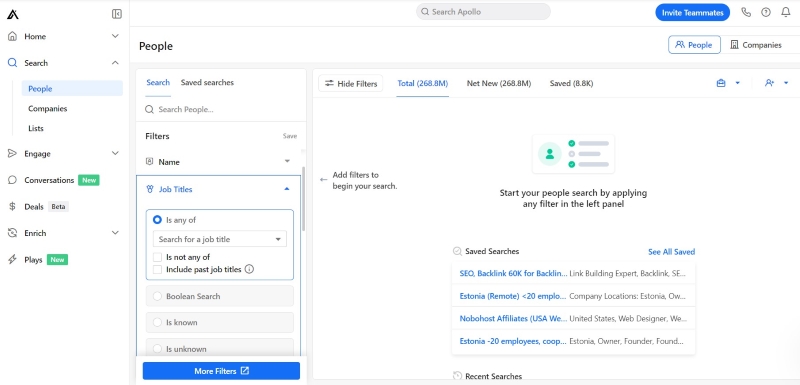
Set an Email
- A successful campaign will ideally pay off when you have tons of emails to scale them. But the hard part is that every email address allows you to send between 100-250 emails a day, which may not be enough for scaling. The solution to that is creating multiple email accounts and sending as many emails as you feel required. Moreover, make sure to edit your signature, as Apollo automatically will add your signature to every email.
Don’t forget an important part regarding email marketing: inbox warm-up. You can use WarmBox AI or Apollo’s mailbox warm-up to transform newly created email accounts. Create a “New” sequence to get started with the emails. If you want to speed things up, you can use an AI writing generator to write emails or create a proper template and stick to it. Remember, personalized emails will work better as they signify more engagement and reliability.
Note: Make sure to turn the email sequence “Active” before taking further steps, specifically before sending the email. Otherwise, the emails won’t be sent.
- One of the main advantages of Apollo io is its vast email database. So you can get started with generating leads right away. When you build a solid foundation and make money, you can upgrade the pricing plan and access more sophisticated features and functions, including sending more daily emails and many other options.
Create a New Sequence
- Create a new email sequence. Go to the Engage tab, click sequence, and create a new email sequence. Name it, and set the schedule to normal working hours. Create the sequence and click continue.
- Click “add a Step” to see functions like Automatic email, manual email, phone call, etc. Here, you can also see one of the prominent features of Apollo io: LinkedIn integrations, which allows you to send messages and connection requests directly from Apollo’s system. So, if you want to automate the email sending, click Automatic email.
This feature uses AI to generate high-quality emails and automates the whole process. Still, if you want to read every email text carefully before sending it, you can choose manual email, which requires your undivided attention to craft a powerful email.
Write Emails in the Template
- This is where you can access every tool and setting you need to write a compelling email after adding contacts. The AI assistant helps you generate emails quickly, but it’s recommended to personalize at least the opening sentence or subject for best results. It can be personal info about contacts like birthdays or special occasions. This will make a more customized email and mean more to contacts and leads.
You can create an email outline or template and follow the structure for better results.
- Another significant step after creating an email template is setting Apollo to send follow-up emails automatically. You can set the time for a few hours later for leads for more potential and likelihood of conversion.
If you want to set a follow-up email, make sure to check the “Reply to previous thread” so related emails remain in the same thread and prevent confusion. This, in fact, indicates proficiency and leads to more engagement. You can also create a template for follow-up emails and use it for different contacts. Make sure it’s short and straight to the point.
- Apollo io provides the option of A/B testing based on AI to determine what works best and what doesn’t. So, trying this feature to improve your email marketing is highly recommended.
- Last but not least, create a lead list.
You can add the lead list and contact before or after creating the email sequence; either way, the email sequences will be sent to the list you create. An easy way to do this is to integrate Apollo io with LinkedIn, a rich source for potential leads.
Choose the right filters
You want to create a list of qualified leads that are more likely to convert. In other words, if you offer B2B services, you need to target contact decision makers or those in charge of the destination company and make your lead list based on that.
So, create a list of the most qualified leads using the right filters. To do that, choose the “job title” option in your dashboard and select the management levels you feel can benefit from your offers. This will narrow down your options to more potential leads.
The next step is to set a filter for the number of employees, mostly from 1 to 10, including small teams and start-ups. The main reason for that is that larger companies with extended numbers of employees usually have in-house marketing experts, services, or specialties you may want to offer.
Accordingly, targeting companies that align with your services is best to get the best outcome for your campaign or email marketing.
You can always change the job titles and create new lead lists tailored to your campaign and services.
- Once you create the list, Apollo io automatically shows the lead’s LinkedIn profile, whether a person or a company. That will direct you to their LinkedIn profile, where you can gain insights about them.
The final step is to choose the companies or persons from your lead list or even all of them. Now, the free plan only allows sending emails to a limited number of 25 persons or companies. Therefore, if you want to extend the number, upgrade your plan. Click on the Flash icon next to the mail icon and:
1. Add the list to an existing sequence
2. Choose the sequence
3. Choose the email from which you want to send the emails
4. Click confirm.
And there! You did it!
Apollo io Integrations
As lead generation software, Apollo io is a highly flexible tool that integrates with various third-party platforms to streamline workflow and simplify things. Apollo io integrations include:
Mails
- Gmail
- Microsoft Outlook
- SendGrid
- LinkedIn for Business
CRMs
- Salesforce
- Zapier (including all Zapier integrations like Slack, Google Sheets, Typeform, etc.)
- Pipedrive CRM
- Zoho CRM
Marketing Automation and Sales Engagement
- SalesLoft
- Outreach
- SendGrid
- Marketo
Google Chrome extension
In addition to the Chrome extension, the Apollo io LinkedIn extension is also available for easy access to professional profiles and potential business leads. this flexibility has made Apollo a user-friendly and capable software favored by many business owners.
Apollo io Email finder and Open Tracker
This email automation tool is a fantastic tool for organizing your emails and crafting persuasive emails to boost your sales. With Apollo io email finder and open tracker, you can easily access specific emails among tons and start live chat with customers.
Apollo io Pricing: How Much Does it Cost?
Being a versatile tool, Apollo io offers four pricing plans, including a plan, which is the best to get started with the software.
Apollo io pricing is flexible and suits almost every budget, from small teams to larger organizations.
Free: $0 – 14-day free trial
Features:
- Select 5,000 Records at a Time
- Advanced Reports & Dashboards (Pre-Built)
- Buying Intent (6 Intent Topics Limit) & Intent Filters
- AI-Assisted Email Writing (800k words monthly limit)
- Manual Tasks
- Dialer
- Call Recordings
- Custom Stages
- Advanced Greenhouse Integration (Bi-Directional)
- Conversations (4000 minutes recording limit)
- Plays (5 Plays Limit)
Basic: $39 – Per user, per month- Billed annually
Features:
All in Free plan plus:
- Select 1,000 Records at a Time
- No Sequence Limit
- Uncapped Sending Limits with SendGrid
- A/B Testing
- Buying Intent (6 Intent Topics Limit)
- AI-Assisted Email Writing (250k words monthly limit)
- Job Changes
- Advanced Filters
- Integration with All Email Providers
- Custom Fields
- Deals
- Email Open & Click Tracking
- Greenhouse Integration (Pull Only)
- Data Enrichment
Professional: $79 – Per user, per month- Billed annually
All in Basic Plan plus:
- Select 5,000 Records at a Time
- Advanced Reports & Dashboards (Pre-Built)
- Buying Intent (6 Intent Topics Limit) & Intent Filters
- AI-Assisted Email Writing (800k words monthly limit)
- Manual Tasks
- Dialer
- Call Recordings
- Custom Stages
- Advanced Greenhouse Integration (Bi-Directional)
- Conversations (4000 minutes recording limit)
- Free trial
- Plays (5 Plays Limit)
Organization: $79 – Per user, per month (min 5 users) – Billed annually
All in Professional Plan plus:
- Buying Intent (Custom Amount of Intent Topics) & Intent Filters
- AI-Assisted Email Writing (1M words monthly limit)
- Call Transcriptions, International Dialing & Local Presence
- Customizable Reports
- Permission Profiles
- Login with Single Sign-On (SSO)
- Advanced Security Configurations
- Advanced API Access
- Conversations (8000 minutes recording limit)
- Free trial
- Plays (300 Plays Limit)
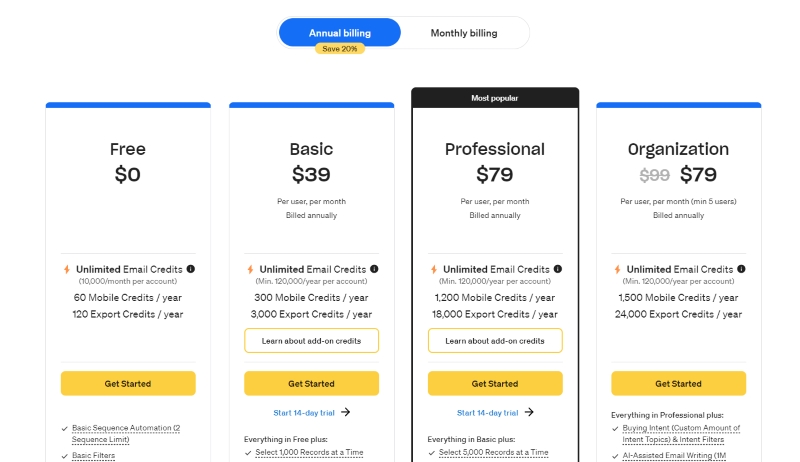
Wrap-up
Overall, Apollo io is a versatile tool with a laser focus on B2B generation. Leveraging the power of AI and automation skills, Apollo io simplifies the workflow and enables users to focus more on developing sales strategies. One of the distinguished features of the software is direct integration and access to LinkedIn, which provides a vast database of potential leads.
Apollo io free plan is also available to get started with the software and learn the features and how it works. So, many companies recommend and favor Apollo io if you want to get more solid results and increase conversion.




