Create Stunning Presentations with Tome AI, Complete Tutorial
Creating impressive presentations for different purposes can be time-consuming and challenging. With the empowerment of AI, tools have been developed to assist users in crafting a perfect presentation. Tome AI, one of them, is a fantastic tool that has been trendy these days, proven to help users create outstanding presentations on various topics.
This Tome AI review elaborates on its features, pricing, and how it benefits you.
What is Tome AI and How Does it Work?
Tome Ai is a highly versatile tool for crafting flawless, stunning presentations with AI-generated images and text. The generative storytelling in Tome AI enables users to easily create engaging content based on topic, using powerhouse AI such as ChatGPT and Dall-E.
Beyond the simple and easy-to-use look of Tome AI lies an intricate and complex process of analyzing and structuring data and generating content.
Reliable Database
Tome AI software offers a vast database built from different sources such as websites, books, articles, and more, allowing users to write about any topics that come to mind and create a presentation accordingly.
Processing Phase
This massive database undergoes categorization to deliver more organized information about the subject. In other words, Tome AI provides a processing phase for the data to manage and sort them by relevancy and subject and declutters unnecessary data in a clear format.
Analysing and Generating
Once the database is processed and refined data is ready to use, it trains the AI to generate grammatically and semantically accurate text and sentences.
Tome AI also uses Machine Learning (ML) as the gate through which all this data is processed and Natural Language Processing (NLP) to analyze human text and generate meaningful text that is both coherent and grammatically correct.
Pre-trained Algorithms
When users start entering a prompt or a query, Tome AI turns inward to retrieve the relevant data from the database using pre-trained algorithms.
Since Tome A leverages the power of AI, it continuously updates itself. It improves the pre-trained algorithms, using user interactions and behavior, making it more accurate in providing responses and generating texts.
Moreover, Tome AI conducts ongoing monitoring to ensure the dependability and effectiveness of the AI by fixing bugs, regular upgrades, and constant system improvement.
The AI Models in Tome AI
An impressive presentation needs high-quality images and engaging content related to the topic; content that explains the subject and brings new knowledge.
Being an advanced software, Tome AI utilizes the power of ChatGPT and Dall-E 2, a powerful AI chatbot and AI image generator that play significant roles in creating outstanding presentations.
ChatGPT is renowned for its capability to provide users with fairly accurate responses to different prompts.
Dall-E 2 is a popular AI art generator based on short descriptions and prompts. These tools combined create wonders from only a few words of your description and prompt, creating an excellent, compelling presentation in only a few minutes.
What is Tome AI Used For?
Primary use cases of Tome AI are:
- Creating personal presentations and stories
- Educational purposes and school projects
- Creating professional presentations for a job
Tome AI Features
Blending the powers of ChatGPT and Dall-E 2, Tome AI offers many practical features for creating an entire presentation deck. These features include:
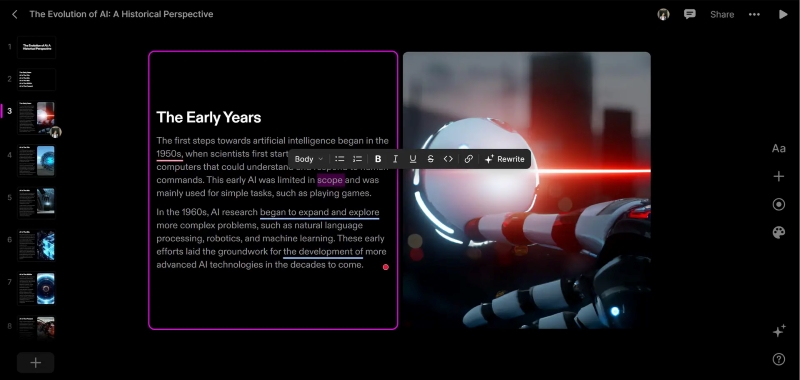
Diverse Templates
Tome AI provides a library of templates tailored to different needs and requirements, from education to marketing. These templates are designed according to the format a specific presentation requires that is both suitable for the subject and stunning.
What distinguishes Tome AI from other tools is that every template provides outlines, storytelling, and tone and voice adjustment, especially if you want to create a project for marketing purposes.
The AI analyzes the text and offers insights into improving tone and voice to better convey brand persona and intention.
3D Rendering
This technology in Tome AI allows users to turn 2D text and images into eye-catching 3D visuals and lifelike images. You can include these images in your presentation and add more human touch.
Collaboration Tools
This feature is especially beneficial for team members working remotely or wanting to finish a project on time. Therefore, Tom AI features this option for team members to collaborate on projects, comment, edit, and manage teamwork successfully.
Drag and Drop
The dragon drop functionality shows the user-friendly interface of Tome AI. It allows you to move elements within your presentations quickly.
Storytelling
This is one of the prominent features of Tom AI. Storytelling enables you to produce captivating stories that engage your audience and convey important points simultaneously.
AI-generated Content and Paraphrasing
As you know, your presentation and project’s content can be AI-generated using ChatGPT, or you can import a file or existing text and add it to the images. However, if you are unsatisfied with the AI-generated content, you can use the rewriting tool to get your point across.
There are also other tools to enhance and refine the text, such as:
- Paraphrasing
- Tone adjustment
- Grammar and spell-checking
- Reduce and extend
- Add references
Integrations
Time AI is a flexible software as it seamlessly integrates with other platforms, including:
- YouTube
- Figma
- Spline
- Framer
- Miro
- Typeform
- Google sheets
Tome AI Tutorial: How to Use it?
Time AI tutorial is straightforward, and you can quickly start creating presentations and plant your ideas into words and images.
First and foremost, you need an account. So:
- Create an account or log in with your Gmail or Apple ID.
- Enter your occupation and use case of the software, then add your workspace.
- Once you provide this information, you will be directed to the dashboard: your playground where creation is limitless.
- You can choose a wide range of templates according to your needs and the type of presentation you wish to create. For example, a school project requires a more educational outline and template, while a marketing presentation should focus on business goals and data.
So choose wisely. - Once you choose the template, you can access all the tools and are free to write your text and add proper images.
And voilà! You have a professional-looking presentation regardless of the topic.
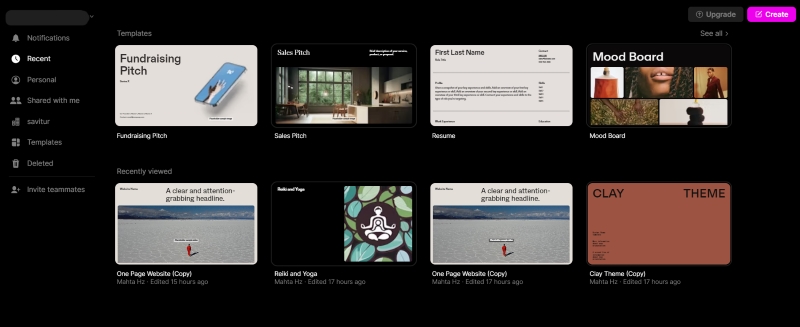
If you need help figuring out where to start, the good news is that each template is like a guide, guiding you step by step in what to write about, how to write it, and what to focus on.
Moreover, many options exist to embed related elements into your presentations, such as YouTube videos and online surveys. This feature enriches your project and adds more valid data to it.
Tome AI Pricing Plans
This AI presentation creator offers three pricing plans with features tailored to different needs and budgets. Tome AI pricing includes:
Free plan: $0
Features:
- Unlimited for individuals
- Limited creation for 2+ people
- 500 AI credits upon sign-up
Pro plan: $10 per person billed monthly/ $8 annually
Tome Creation
- Unlimited for individuals
- Unlimited for workspaces
AI compute credits
- Unlimited for individuals
- Unlimited for workspaces
Features:
- Everything in the free plan, plus:
- Export to PDF
- Turn off Tome branding
- Custom logos
- Priority support
Enterprise: Contact the team for pricing
Tome creation
- Unlimited for individuals
- Unlimited for workspaces
AI compute credits
- Unlimited for individuals
- Unlimited for workspaces
Features:
- Everything in Pro, plus:
- Custom tile integrations
- White-glove template setup
- Workspace templates (Coming Soon)
- Custom fonts (Coming Soon)
- Custom sub-domains (Coming Soon)
- Advanced analytics (Coming Soon)
- Single sign-on & SAML (Coming Soon)
- Dedicated CSM & more (Coming Soon)
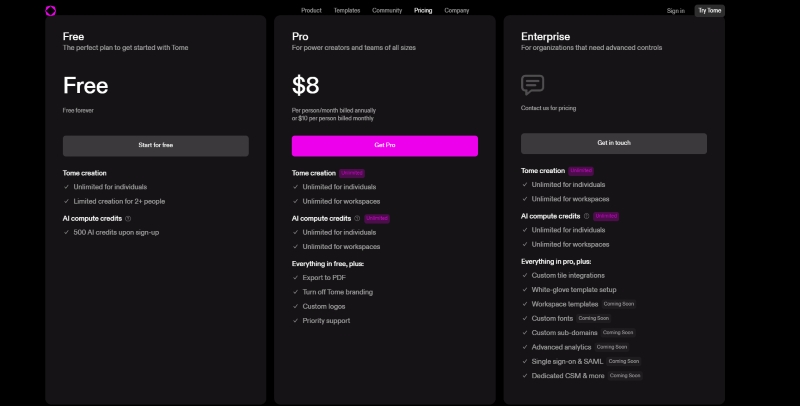
Tome AI Pricing Explained and Compare
If you want to get started with Tome AI and try it before purchasing, the free plan best suits your needs. This plan offers unlimited Tome creation for individuals and limited creation for over two users from the same team.
Plus, you will gain 500 AI credits upon creating an account; this means you can easily make at least one presentation and enjoy the process.
The next plan is best for creators and teams and offers Unlimited Tome creation for individuals and team members.
It also allows you to export the final draft to PDF, remove the Tome watermark, create your custom logos, and offer priority support and free plan features.
Finally, we have the Enterprise plan, which offers unlimited access to all the features, such as advanced analytics. It’s noteworthy that some of the advanced features in the Enterprise plan are still in the developing process and will be added to the software soon.
Pros and Cons of Tome AI
Pros:
- Free plan available
- Affordable price
- Advanced NLP and ML algorithms
- Vast database
- User-friendly
- Wide range of templates
- Content writing editing tools
- Integration with other tools
Cons:
- Limited customization
- Limited language
Tome AI Alternatives
Although this tool is excellent for creating presentations and conveying your ideas, it’s also nice to know other tools. Here, we briefly mention some of the best Tome AI alternatives, each with unique features.
Gamma AI
This one is an intriguing way of exchanging ideas powered by AI. With this tool, you can create beautiful and engaging content and craft eye-catching presentation decks.
It offers a diverse template library and customizable slides.
In addition to presentation decks, Gamma allows you to create web pages and documents.
You can also include customized images, edit the text and photos and combine AI with your human touch. Read more on Gamma AI review.
Canva
Canva is the most used software and app on desktop and mobile devices, best for creating logos, social media posts, and ad creatives. It’s a versatile design solution that caters to every design-related need.
Clarifai
This is another powerful Ai platform made for modelling images, videos, text, and audio data at scale. Clarifai leverages the power of NLP and audio recognition to offer services and improve the results.
Wrap-up
Overall, Tome AI is a fantastic tool when it comes to creating compelling content, presentation, and storytelling. The software utilizes cutting-edge DALL-E 2 and ChatGPT technology to generate unique content and flawless images to perfect a presentation.
Moreover, Tome AI free is available, and you can easily use the software to get started. This software is recommended if you are looking for a versatile tool to convey your concept and point innovatively.
FAQs
Time AI is a remarkable presentation creator that helps users create professional-looking documents for educational and professional purposes.
Yes. It offers a free plan with 500 credits upon sign-up.
Time AI utilizes state-of-the-art ChatGPT and DaLL-E 2 technology for content and image generation based on prompts and descriptions.




