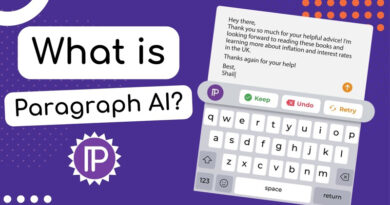WordAi: The Complete AI writing generator Review 2023
No one can deny that artificial intelligence has significantly influenced our lives in different areas. Many AI tools have been developed and used in business, marketing, and academic affairs in recent years. AI content generators are one of the most talked-about tools that provide several practical features to help you write better content or paraphrase existing ones. One of these tools is WordAi. This article is a comprehensive WordAi review that covers its features, pros and cons, and pricing.
Let’s dive in.
What is Word AI?
Word AI is an AI-powered tool that can automatically rewrite and paraphrase text. Unlike OpenAI, an AI content generator, WordAI provides paraphrasing and content-spinning options. But what does the spinning tool mean? It’s an online software that changes certain words, phrases, or sentence patterns in a piece of content to regenerate different versions of the same text.
To avoid duplicate content penalties in search engine rankings or to provide more content for websites, the spinning tools frequently aim to produce ordinal variations of an article or blog post. You can also create one blog post and use Word AI to rephrase the text.
Moreover, to understand the original text and produce high-quality spinning versions, WordAI uses advanced algorithms and natural language processing techniques. It also strives to create information and content that is both human-readable and contextually accurate, using the context, syntax, and semantic meaning of the input.

WordAi Features
It doesn’t just replace words and phrases with synonyms; it goes one step further and creates a more coherent and unique version of the content. Let’s have a look at WordAI features.
Advanced Spinning Algorithm
Word AI is a user-friendly AI content generator that creates spun content based on rephrasing. This tool uses NLP (Natural Language Processing) and other advanced techniques to generate coherent and easy-to-understand content because the generated content should be contextually accurate.
Sentence and Paragraph Spinning
WordAi can rewrite and provide synonyms for words, sentences, and phrases. It can also rephrase the whole sentence. You can expect unique content using this feature, in that all its sentences have been paraphrased unless you exclude certain parts.
You can rephrase your text at two levels:
Sentence-level spinning
WouldAI can rearrange the order of sentences, replace constructions or even produce entirely new sentences while maintaining the context and overall meaning. This feature enables you to create various versions of the text in words and sentence structure.
Phrase-level spinning
The idea of rephrasing goes one step further to the paragraph-level spinning. At this level, users can completely change the paragraph. Word AI can change the organization of ideas and paragraph structure and create new paragraphs. This feature enables users to produce more varied and distinctive content.
Automatic and Manual Spinning Options
Word AI spinning tool provides both manual and automatic options for users. While WordAI manages the spinning process automatically in the automatic mode, users can manually spin their chosen words and rephrase them if they like.
Customization and Control
Another feature that you can use in WordAI is control and customization, which means you can tailor the spinning process to their preferences. Users have the option to determine the amount of rewriting they want, define synonyms, and exclude particular words or phrases from spinning.
Nested Spinning
With Word Ai nested spinning feature, users can spin many levels of a single content, text, or document. This makes it easier to produce spun content that is more sophisticated or original.
Multi-Language Support
WordAi supports French, Spanish, and Italian in addition to English. You can start rewriting your text or producing spun content in these languages.
Integration with Third-Party Platforms
This is one of the most prominent features of the WordAI Ai content generator, enabling this tool to integrate and access other platforms, such as Customer Relationship Management (CRM). It simplifies the spinning process and directly publishes or exports the generated content to other platforms.
Moreover, you can access Copyspace plagiarism checker, which helps you to check the spun content for uniqueness easily to ensure it doesn’t contain duplicated content.
Bulk Spinning
This feature of Word AI allows you to spin multiple content, text, and document, saving more time to generate unique content more efficiently.
Regular Updates
Word AI regularly updates its system and algorithms to strengthen the spinning process and increase the spun content’s precision and quality. Therefore, users will access the latest developments in content-spinning technology.
How to use WordAi?
If you’re looking for an AI copywriting tool to create unique content, word AI is a great one. To use this AI content generator, follow the steps below to access Word AI.
- Sign up and create an account: as mentioned, visit the WordAi website and create an account by providing an email. The email address is needed for further steps and for choosing a subscription.
- Check the WordAI dashboard: After logging in, you will be led to the dashboard, where you can access all the features and spinning options.
- Input your content: In the menu bar, access the rewrite article tool in which you input your content. You can copy and paste the content or upload the file or document. WordAI supports different formats, such as DOC, DOCX, RTF, and TXT.
- Select the spinning options: You have manual and automatic spinning options in Word AI, which you can choose according to your preferences. You can select the words or phrases you want to spin or exclude from rephrasing in manual mode. Also, Word AI uses its algorithms to manage the spinning process automatically in automatic mode.
- Customize spinning settings: With this option, you can modify the spinning settings to achieve the level of originality and readability that you desire.
- Start spinning: After choosing the desired option, click “spin’’ or a similar button and wait for quick results.
- Review and Edit Spun Content: Once Word AI finishes the spinning process, ensure the content is readable and coherent and revise the content if necessary.
- Save or export the new content: After you get the best version of the content you want, you can save it on the WordAI platform or export the file. You can also publish the content directly on other platforms if the integration is available on Word AI.
Word AI Reviews: Pros and Cons
Word AI is considered an AI content generator that rewrites text or phrases and is more practical for SEO professionals and marketing businesses who need to create a large amount of content regularly for websites and social media posts. As an AI copywriting tool, word AI brings advantages and disadvantages. Below is a list of some pros and cons of this tool.
Pros
- Advanced Spinning Technology
- Contextual Thesaurus
- Multi-Language Support
- Sentence and Paragraph Spinning
- Integrations like Copyspace
Cons
- Quality Limitation
- Dependency on Input Quality
- Subscription-Based
- Risk of Overuse in SEO
WordAI vs. Other Content Spinning Tools: Who is the Winner?
Many content-spinning tools that are useful for different purposes have been developed over the past few years. Quillbot is one of the popular ones. We see many similarities and differences if we want to put WordAI vs. Quillbot under the microscope. For example, WordAI and Quillbot are both high-quality spinning tools that provide paraphrasing options. However, Word AI provides spinning at sentence and paragraph level, rewriting the whole text, while Quillbot mostly focuses on sentence-level paraphrasing.
Another popular spinning tool is Spin Rewriter. Regarding WordAI vs. Spin Rewriter, there are many similarities and distinctions. For instance, WordAI users believe it has a more intuitive and user-friendly interface than Spin Rewriter, making it easier to use.
Word AI Pricing
Word AI content generator offers 2 types of pricing plans for users.
- Monthly Plan: This plan costs $49.95 and offers unlimited access to all the spinning options in WordAi.
- Annual Plan: This plan provides all the same access and features as the monthly but with a discount. The annual plan costs $347, almost $28.92 per month, making it more cost-effective.
WordAi also offers a free 3-day trial plan. You can subscribe and provide an email and a zip code to access the Word AI free trial. Plus, if you have a WordAi coupon code, you can get up to a 60% discount on your subscription which you can access through affiliates.
Wrap up
Let’s wrap up this WordAI review. As an AI copywriting tool, Word AI can receive text or content, spin it at the sentence and paragraph level, create new versions, and present fresh and juicy content to you. Moreover, you can test the tool with a free trial it provides and see if it suits your needs. If you don’t find WordAi useful, you always choose another option.