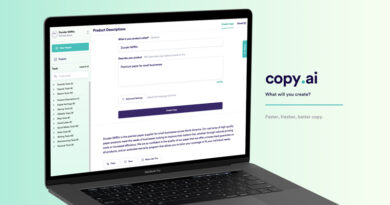Boost Your Productivity with Taskade AI
Looking for an AI tool to generate content and collaborate with your teammates on the platform? Look no further! With the mighty features of the Taskade AI generator, you can boost your productivity and work more efficiently while sustaining quality. This Taskade AI review elaborates on its features, pricing, and benefits.
Let’s get started.
What is Taskade AI?
Taskade AI is an advanced and innovative platform that grants AI features to the marketing scene. The tool is a well-known application for collaborative workspace, allowing users to create and organize to-do lists easily, notes, and outlines, making it highly suitable for both individuals and teams. By integrating AI capabilities, Taskade AI elevates productivity and collaboration by offering support, automating tasks, and improving overall performance and effectiveness.
Moreover, using the Taskade AI generator, you can create images, banners, and copies for campaigns. Its versatility allows you to get content-related creative tasks done in one place.
Key Features of Taskade
Taskade offers many practical features for your workspace to streamline the workflow and amplify collaboration and productivity. These features are categorized as different templates. In the following several of them are mentioned:
- Featured
- ChatGPT
- Personal
- Project Management
- Task Management
- Engineering
- Education
- Design
- Marketing
- Mind Map
- Organizational
- Planning
Personalized Recommendation
Cascade AI offers personalized suggestions by analyzing users’ past activities and interactions on the platform. It provides relevant templates, shortcuts, or collaborators based on individual preferences and task history, streamlining the workflow for each user.
Smarter Task Manamgement
Task AI can easily organize and prioritize tasks helping users to focus on more important activities by leveraging the power of AI. It identifies potential conflicts and optimizes task organization to enhance project execution efficiency.
AI collaboration features facilitate effective communication and teamwork. Real-time updates, smart notifications, and suggested action points enhance user collaboration. Therefore, if you want to have better communication and the workspace, Taskade AI can do the job.
AI Features and Templates
The AI content generator in the Taskade platform provides a wide range of options to use ChatGPT prompts, map generator, email generator, and to-do list generator. If you want to plan your tasks or work-related projects, try this tool. Moreover, with this feature, you can use AI to create visual notes and simplify note-taking.
Project Management
Taskade AI offers all types of project management to help you save time and energy while performing your best at finishing a project. You will have access to Agile Project Management, Agile Sprint Planning, project planning checklists, and more.
AI Education Templates
The education templates allow you to track school assignments, exams, or other education and school-related activities. This feature allows you to create a teacher planner, student assignment tracker, monthly calendar, school project plan, etc.
AI Marketing Templates
In his Taskade AI feature, you will find everything you need to run a successful marketing campaign and elevate your strategy. These tools are:
SEO Audit Checklist: SEO tools to keep your website ahead of the results.
Content Marketing Workflow: Plan and check the finished task.
Facebook Ad: create captivating Ads.
Blog Post Outline: Create flawless and easy-to-read blog posts that rank.
And more.
AI Product Management Templates
A fine way to manage your products and track how they’re sold. This feature allows you to track customers’ feedback on your new product and create a roadmap for your future development. With this feature’s tools, you can track issues and make a checklist to solve them.
AI Flowchart Generator
Suppose you need a flowchart for “website user experience”. In that case, the Taskade AI flowchart generator is handy when creating a flowchart for different purposes. Taskade Ai templates are diverse and practical. You can create almost anything with them.
Device Compatibility
This is one of the prominent features of Taskade AI. The tool supplies mobile applications for iOS and Android and an app for Windows and Mac. You can also install Taskade AI Chrome Extension for ease of use and convenience.
Learning Course
Taskade AI has provided a comprehensive blog and videos to teach you how to use the tool efficiently. So, if you are new to Taskade, no worries. Read the instructions, and you’re ready to go.
How to Use Tasked to Its Potential?
Taskade login is really easy.
Enter your email and create a new account.
Once logged in, in your dashboard, you will see several tabs.
On your right, click on “New project”. A small window showcases the AI generator, new project, and import. You can also create a new template for your purposes.
Also, you can hit the “Create with AI” button to access a new window where you can select what you need AI to do for you.
There’s also the “command” option. Use slash/ command to ask AI what you need. You can write a prompt or ask AI to rewrite, expand text, brainstorm, generate questions, summarize, and more.
Once you’re done with your project, save it or export the file to your device.
Taskade AI Review: Pros and Cons
Taskade has proved extremely beneficial for users as useful AI task management. However, some believe it has some drawbacks. Exploring Taskade reviews, we came across its pros and cons.
Pros:
- User-friendly
- Learning course
- Versatile AI tools
- Task management
- Project management
- Real-time collaboration & video chat
- Mobile, Windows, and Mac compatibility
- Affordable and diverse pricing plans
Cons:
- Not easy to arrange projects
Taskade Pricing: Is It Worth a Hype?
Besides being a full-fledged AI tool, the precise, well-thought pricing plans distinguish Taskade AI from other task management tools. Taskade AI pricing plans are:
Personal and Family
- Free Trial:
- Starter: €4 per month for
- Plus: €7
Teams and Business
- Pro: €16
- Business: €41
- Ultimate: €83
Wrap-up
Taskade AI is a powerful and versatile tool for marketing, task, and project management, and creating various AI-based content. This tool offers lots of features and templates for your every purpose. The diverse pricing plans allow you to choose the right plan that includes features to meet your needs and requirement, an individual or a team. Moreover, with Taskade, you can improve collaboration within your team and boost productivity.
Taskade is an AI-based task and project management tool that features many AI templates for marketing and content writing, education, planning, design, and more.
Yes. Taskade AI offers a free trial on each pricing plan.
This tool has two pricing plans for personal use and teams. The personal plan pricing starts at €4 per month, and the team plan starts at €16.