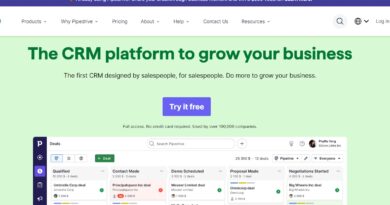Veed io Complete Review and Tutorial, How to build amazing videos?
Are you ready to transform your content creation? If you want to improve your videos and boost your YouTube channel performance or make impressive Instagram reels, meet Veed.io video generator!
This software is designed to help you create outstanding videos, offering many editing tools and practical features.
Many YouTubers use Veed io to save time and work more efficiently.
It’s noteworthy that this software is not made just for YouTubers and freelancers; companies and businesses can also use Veed io to create engaging ad videos to increase revenue.
In this Veed io review, we will discuss its features, prices, and shortcomings.
Veed io Key Features and Tools
When it comes to creating and editing videos for different purposes, Veed io shows up with a big pack of features and functions.
The artificial intelligence technology in the software streamlines your work, saves you time and energy, and boosts your performance.
Let’s explore Veed io features.
AI video
The first and major role of Veed io is creating videos. This feature helps you create videos using AI, text-to-speech functions, and video templates or stock media. You can also create professional videos by accessing a wide range of media stock and royalty-free images, music, and other types of media content in your video to make it more interesting and compelling.
The feature also provides many editing tools and enhancer options to deliver flawless video art.
Video subtitles
Using this feature, you can add subtitles to the videos while editing or uploading existing files to attach to the videos.
Video translations
The translation option comes next to the subtitle features. Once you add subtitles, you can translate the language and then attach the subs to the video. This option is quite practical as subtitles and translations are important factors in increasing the reach and view of the videos, especially if you want to create IG reels and YouTube videos.
Add audio to video
The diverse music, song, and sound effect in Veed io is amazing. According to your video’s topic, you can choose background music or upload your favorite songs by drag and drop and let the tool do the rest.
Moreover, you can add cool sound effects to your videos or remove background noise to improve the quality and make an enjoyable video.
However, if you wish to access a full media library, you can subscribe to the premium plan.
AI avatar
If you want to create videos but don’t want to show your face, there’s an easy way to do that is creating an AI avatar! You can choose an avatar, add a voice, and create your video in easy steps.
AI image generator
Another prominent feature of Veed io is image generation, which provides you with AI-generated images. You can add these images to your video or use them as cover images.
AI music generator
With this feature, you can generate unique music and soundtracks for your videos using AI and royalty-free music. The variety of music you can make will surprise you. Additionally, you can easily generate music from text or prompts using the Open AI music generator. Here, you describe the music or sound effects you need and let the AI do the rest.
Eye contact correction
A challenging part of recording a video is memorizing video scripts. Luckily, Veed io provides the feature to adjust your gaze once you finish recording a video. With the help of this feature, you can read or easily look at your transcript, record the video, and adjust your gaze in the editing tools using eye contact correction by Veed io.
Magic cut
Magic Cut by Vee io enables you to edit and cut unnecessary parts of the video by analyzing the entire footage, turning the video into a short and sweet one perfect for Instagram, TikTok, and social media.
Video background remover
Create a more professional look by removing the background and replacing it with images or simple, plain colors. This is a great feature for YouTubers and content creators who want to create high-quality and professional videos with a solid setting.
AI video script generator
If you are a beginner in creating videos or just don’t have enough time to write a professional and engaging script for the video, no worries. The AI video script generator by Veed io will do the lifting and generate a full and detailed video script, including lines, shot details, camera settings, and more. It takes only a few minutes once you provide a short description of the topic of the video.
You can also choose the platform and format of the video and add a tone or vibe to the script.
Video compressor
Creating high-quality videos can lead to a large amount of storage and it takes more time to upload on any platform. Accordingly, Veed io features a video compressor that easily and quickly shrinks the file size without compromising the quality. Therefore, you can use the video and upload in seconds to enhance user experience and increase view.
Other tools Veed io offers:
- Video joiner
- Video overlay online
- Voice over generator
- Video trimmer and cutter
- Video to photo
- Video to text
- Video speed controller
- Screen and webcam recording
And more!
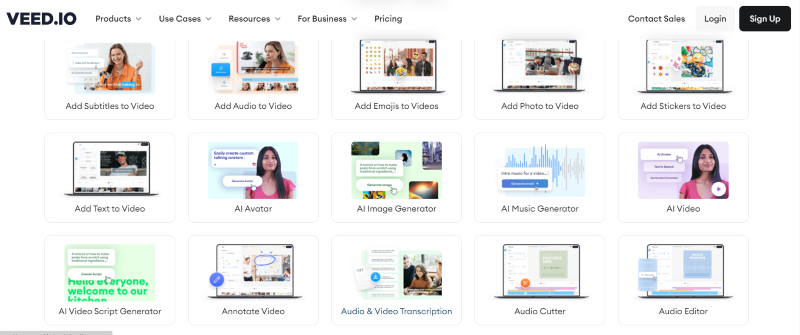
What is Veed io Used For?
With Veed io, you can simply make instructive and tutorial videos for work or for fun by simultaneously recording your screen and through your webcam. Many YouTubers, bloggers, and professional creators use the software in their work.
What separates Veed io from other tools, aside from providing a wide range of features, is that it’s easy-to-use, and you can benefit from the software without any prior knowledge.
But who uses Veed io? The answer is this new software works perfectly for beginner content creators, bloggers, YouTubers, and professionals who need an AI video editing tool to streamline their workflow and boost their productivity by saving time and energy.
Veed io pricing: How Much Does it Cost?
Veed io offers five pricing plans for different needs. You can also easily access Veed io free plans and use the tool’s features. However, the Veed io free trial limits the features and adds watermarks to the videos.
Veed io pricing plan:
Free plan: €0
Features:
- Essential editing tools
- Exports with a watermark
- 30 minutes of subtitles
- 1GB upload limit
Basic plan: €13 per user per month – €136 billed annually – ideal to begin with
Features:
- Remove watermark
- 720 minutes of subtitles
- Full HD 1080p exports
- Export videos up to 25 minutes
Pro: €22 per user, per month – billed €264 annually – best for professional creators
Features:
- 1,440 min of subtitles
- 180 minutes of translation
- AI-powered editing; Clean Audio & Eye Contact Correction
- Stock audio & video
Business: €58 per user, per month – billed €696 annually – practical features and easy access for up to 5 users
Features:
- 8,000 min of subtitles
- 240 min of AI Avatars
- Custom templates
- Video Analytics
- Video call-to-action
Enterprise: €90 billed annually only.
Best for larger companies and teams.
Features:
- Custom subtitle limit
- Custom translation limit
- Personalized avatars
- Brand assets & templates
- Multiple workspaces
- Account manager
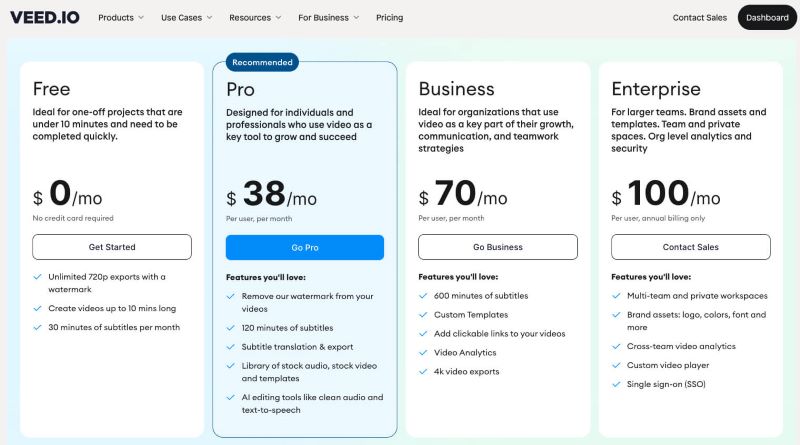
Veed io Login: How to Edit Videos?
If you want to give it a try, Veed io free is available on the software’s website. Moreover, you can conduct a quick search for the Veed io app download and the desktop version of the software to use when you don’t have an Internet connection. Start editing your videos by following these steps:
1. Visit www.veed.io.
2. Sign up using an email or login to your account if you already have one. You can also click on Start for free and access some of the features.
3. Once logged in, you will be presented with several stock videos and templates to create a video. You can also upload (or drag and drop) your own video and start using the magic tools.
4. Veed io also offers an in-house recording option, enabling you to directly record audio, videos, screen, and a combination of slides and camera. This can be especially useful for presentations.
5. You can also add royalty-free stock music to boost your video quality and make it more engaging.
6. Once you have created your version of the video, you can add subtitles, text, graphic icons, emojis, GIFs, and other elements to make it cooler. Plus, many other options are present in your dashboard, waiting for you to tap into your creativity and make wonders.
Save and export your craft and enjoy the outcome.
Veed io Review: Pros and Cons
Every AI tool comes with some advantages and drawbacks. Pros and cons of this tool from users’ perspectives are:
Pros:
- Wide range of features and tools
- Quality enhancement
- Free plan available
- User-friendly interface
- Voiceovers
- AI avatars
- All-in-one editor
Cons:
- Not available on the mobile device
- Requires internet connection
- The free plan limits access and adds a watermark
Veed io Alternatives
Video editing can be a challenging and time-consuming task. However, AI video editing tools have made it easier and more efficient both for teams and individuals.
However, with the diversity and presence of many powerful tools, choosing the right software can be tricky. Although Veed io is a mighty AI video editing tool for content creation, it’s good to know other tools as well and compare them in terms of functions and prices. Here, we briefly mention 3 Veed io alternatives.
Synthesia.ai
AI avatars, text-to-speech, AI voiceovers, and text-to-video are only a few features of Synthesia AI. This software offers essential editing tools to create outstanding videos for YouTube and other social media platforms.

Fliki AI
Sleeky AI enables you to create a variety of videos by using different features, such as text to video for different purposes full stop. All you have to do is provide a short description, and the AO will take care of the rest. You can create educational video tutorials, product descriptions, social media videos, YouTube videos, TikTok and Instagram reels, and ad videos.
Fliki is also an AI voice generator through which you can create podcasts and audio/video content in different languages.

Pictory AI
This is another powerful video editing platform. Pictory AI leverages artificial intelligence and offers a cloud-based video creation platform that enables you to automatically turn long-form text and video content into shorts for social media, including Instagram and YouTube. With this tool, you will have access to royalty-free music and images. You can also add custom logos and fonts and edit backgrounds to create a distinctive video.

Wrap-up
Overall, Veed io is a powerful AI video generator and editing platform that features many tools and functions, such as magic cut, audio editing, background removal, and other advanced video editing tools. Veed io pricing plans are pretty diverse, each coming with suitable features based on job requirements.
So, if you are looking for an all-in-one AI video generator and editing platform, Veed io is recommended.
FAQs
Veed io is a versatile video editing software that offers a wide range of practical features and tools for crafting astonishing videos for different purposes and social media platforms
Veed io is used for video creation and editing, turning text into videos, compressing large-sized videos, enhancing quality, and crafting professional-looking videos for teams and individuals.
Yes. Veed io provides a free plan to use for beginners with limited access. If you wish to access unlimited features, you can subscribe to one of its pricing plans.