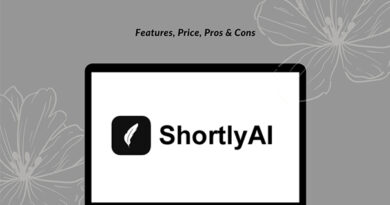Synthesia AI Video Generator Review 2023: Features, Pricing, Pros & Cons
Creating practical and useful videos to post on Instagram or youtube is the main pillar of social media marketing and big rewarding steps to improve your business. However, creating high-quality videos can be a challenging and time-consuming task. Therefore, a powerful AI video generator can greatly help you save time and focus on more important tasks. This is where Synthesia AI video generator comes to the rescue. In this Synthesia AI review, we will cover its features, prices, and other interesting details an ai tool is expected to offer. Let’s dive in.
What is Synthesia AI?
Before we jump into its features, let’s get to know Synthesia better.
Synthesia (AKA #1 video maker) is an AI video generator from Synthesia io that takes video production one step further. This ground-breaking tool will revolutionalize video production, making it easier and more efficient. Its advanced technology promises high-quality videos to amaze your audience, offering what they need.
Moreover, Synthesia uses ai and powerful models and avatars to create professional videos. This tool is best for those who post videos and reels on social media regularly and have many topics to create videos for. Therefore if this description fits your work, Synthesia can generate cool and practical videos in only a few minutes.
How Synthesia works is that it uses advanced algorithms to create realistic videos that can match any project or business. Synthesia io brings many advantages, like saving time and money while creating high-quality videos.
The Synthesia ai video generator is an innovative tool that helps you stand out and create wonders.
Synthesia AI video Generator Features
Synthesia ai tool can offer many amazing features and options that streamline the video production process. You can add text, graphics, and music to your videos, among other customization possibilities. Now let’s take a look at Synthesia features.
Text-to-video conversion
Synthesia enables you to provide a description and creates a video based on that. In other words, it can transform written materials into real videos. The AI algorithms create a video with a virtual presenter who appears to speak the script and the provided data. Also, the presenter or avatar can be changed according to the script or the content field. So, to create a video, you must first provide a script. If you want to leave the entire project to ai tools, you can use a powerful AI writing tool to generate a thorough script with details.
Multilingual support
Since Synthesia ai supports multiple languages, users can rely on this tool to generate videos in their native language. Also, the AI’s ability to synthesize speech and create videos in various languages help increase the worldwide audience and make this tool easily accessible.
Customizable avatars
Another prominent feature of Synthesia ai video generator is the ability to customize the avatar or the presenter according to your requirements. You can choose from different virtual presenters or avatars to serve as the narrator of the script. Plus, you will have the option to alter the avatar’s appearance. Gender, age, and clothing to fit the video style.
Natural gestures and expressions
The technology that Synthesia AI enables avatars to perform realistic gestures, facial expressions, and body movements, which increases the video’s sense of realism. This feature gives the avatar a more human and engaging appearance.
Voiceover and speech synthesis
With this feature, you can choose from a wide range of AI-generated voices or use your own recorded voice-over. This will help you create more unique video and brings more human touch to the story. All you need to do is prepare the script and leave the rest to Synthesia.
Synthesia ai translates the script into spoken words, synchronizing with the avatar’s lip movement to create a convincing video.
Background and scenes
Another feature of Synthesia ai is that it provides a wide range of settings and backgrounds for you to choose to improve the visual context of the videos. These backgrounds can be customized as still, moving pictures and virtual settings.
Video editing tools
Synthesia ai video generator offers basic video editing features, enabling you to trim, crop, and modify the length of the generated video. This option helps you customize the video based on your needs.
Integration and API
Synthesia AI is simple to integrate into existing workflow or innovative software solutions, making it one of the most interesting features of this tool. Therefore, using Synthesia’s API, developers can include the platform’s video-generating feature in their own applications or services.
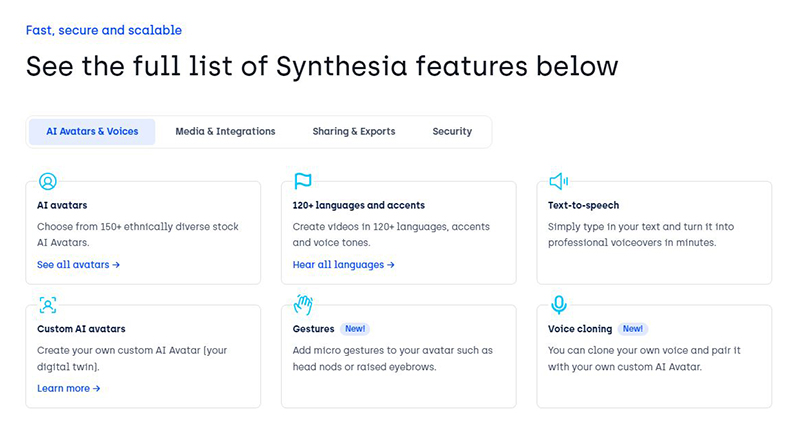
How to Use Synthesia Ai Video Generator Effectively?
If you are new to Synthesia and need a robust video generator, you can easily get a hold of it by following the steps below.
- Visit Synthesia.io.
- Sign up or log in to your account. If you don’t already have an account, click on the “sign up” button to create one. It might require a business email. So, prepare a business email just in case.
- Choose a pricing plan.
- Access the dashboard. Here on the dashboard, you can manage your videos and other tasks.
- Create a video project. You will see a button that guides you to create a new project/video. You should also provide a description or script for the video generator.
- Customize the video. The options and features Synthesia provides enable you to edit and customize the video according to your requirements. Here, you can also choose an avatar or virtual presenter along with his/her language, appearance, voice, and background.
- Preview and edit if needed.
- Generate and download the video. It might take a while to render the video, but you can download the file on your device once it’s ready.
Watch the tutorial below to learn more about the Synthesia ai tool.
Synthesia AI Review: Pros and Cons
Synthesia AI video generator is a powerful tool that has revolutionized how we create videos and offers numerous benefits. However, it also brings some disadvantages.
Pros:
- Time and cost efficiency
- Multilingual capabilities
- Customization options
- Realistic visuals and expressions
- User-friendly
Cons:
- Limitation in facial expressions
- Lack of human touch
- Limited non-verbal communication
Synthesia Pricing Plans: Is it Worth Trying?
Synthesia Ai video generator 2 types of pricing plans, each offering practical options that suit different needs.
Personal: $22.50 per month – for personal uses and freelancers
Features:
- 1 seat
- 10 video credits per month
- up to 10 scenes
- 90+ Stock AI avatars
- 120 Stock languages & voices
Enterprise: Customized price and features – best for larger companies with access to over 120 languages.
Features: features are tailored to your company needs.
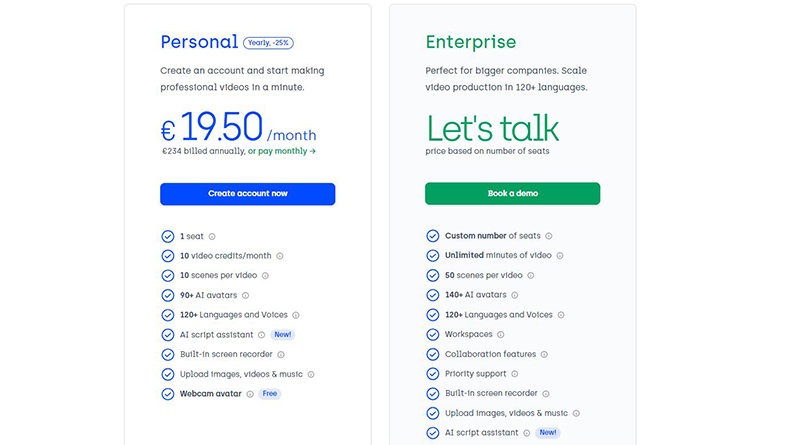
Comparison with Other Alternatives
There are different feature-rich Ai tools, including Ai video generators, that can be considered as Synthesia alternatives. For instance, Movio is a serious competitor of Synthesia that offers many practical functions. In other words, Synthesia vs. Movio is hanging in the mind of anyone looking for a free ai video generator.
However, with its distinct features, Synthesia provides options, customization, and possibilities. Therefore, it’s favored by many users.
Pictory AI
Another Synthesia Alternative is Pictory AI. This tool automatically creates tons of videos for ads and sales, offering many stock images and loyal-free music to use n your videos. It also provides human-like AI voiceovers. With this AI tool you can turn long blog posts, webinars, meetings, and video scripts into high-quality videos. Learn more about its features and pricing in Pictory AI review.
Fliki AI
Fliki is another AI-video generator that boosts your creativity and simplifies the work process. Using its vast features, you can create videos for YouTube and Instagram reels in seconds providing only a short description. Moreover, Fliki AI offers over over 70 languages and accents and AI voiceovers. Fliki enables you to turn your text-based content to audio, audio books, and podcast. Read more in Fliki AI comprehensive review.
Final Thoughts
Overall, Synthesia AI video generator is a great tool for producing high-quality videos for busy businesses and companies. It’s a game-changer in content marketing and helps your video channels improve immensely. Moreover, Synthesia provides many practical features that guarantee interesting videos based on a given script.
Synthsia also offers affordable prices worth the features for short reels and long videos. So, if you are looking for an ai tool to resuscitate your content-creating and video-posting plan, Synthesia can be your hero.
People Also Ask
Synthesia io is an AI tool company that offers an AI video generator. Synthesia ai video generator is a practical tool to produce tons of videos and reels.
Synthesia video generator is an affordable, handy tool, and you can purchase a monthly subscription for $19.50