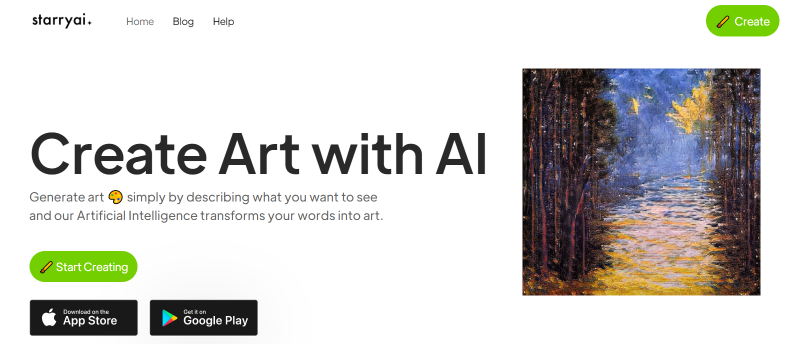How to Create Art with Starry AI Art Generator? Complete Tutorial
Artificial intelligence is officially the most widely used technology in every industry, from engineering to art. That’s why many companies and individuals develop AI tools like AI art generators to take their services and art to the next level. Many artists take advantage of AI art generators for inspiration and modern techniques of painting and creating digital art. Introducing Starry AI, it’s an AI image generator that delivers high-quality images suitable for different purposes.
This Starry AI review covers everything about this tool, including features and pricing.
What Is Starry AI and How Does It Work?
Founded by Mo Kahn, Starry AI is a powerful AI art generator that helps artists and users with little to no coding or painting knowledge create outstanding art.
With only a few clicks, you can create magic with Starry AI, even if you don’t have natural artistic talent. Starry AI helps you find that spark inside yourself to get creative and do wonders with a few words.
The power of Starry Ai lies in the speed and capacity to render your creation once you provide prompts or descriptions of what you want to create.
Moreover, this app can become your own canvas with the diverse features it offers. With a wide range of art styles, you can create and experiment with different techniques and prompts as much as you want until you create the vision in your mind.
Starry AI uses two AI engines to generate images and art:
- Altair
- Orion
It also benefits from Stable Diffusion, a latent text-to-image model that crafts perfect images by reducing noise in the latent representation and converting it to an image. This technology helps Starry AI to generate flawless images based on description.
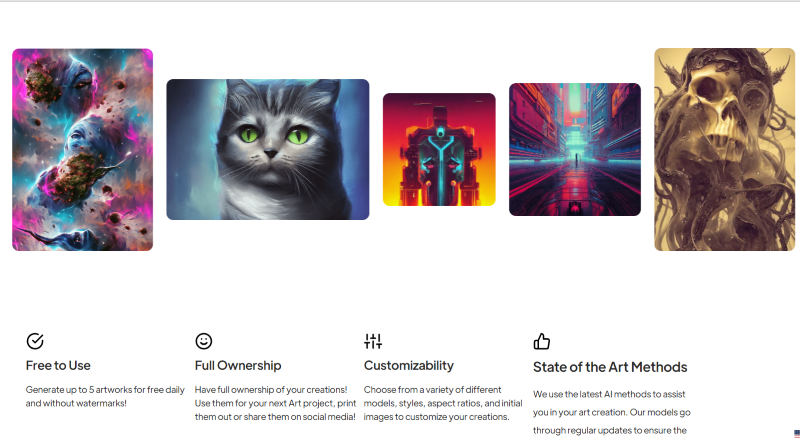
Starry AI Features
As an AI-powered tool, Starry AI streamlines art generation and creation and offers many features to deliver the best quality in AI images. Here, we explore Starry AI features.
AI chat and assistant
Starry AI includes an AI called Argo, which receives your prompts and creates wonders with the words. Once you enter the app, you can see the AI chatbot field to provide a description of what you wish to create.
Multiple art styles
In the dashboard where you specify your art prompt, there is a wide range of art styles you can choose, in different categories.
This option allows you to experiment with the diversity of art styles with the same prompt and use the app as a playground to get what you have in mind finally.
Each art style comes with information and tags about the quality and other details.
You can also add your custom art style and tap into your creative side, create and add projects in your dashboard.
The art style categories:
- General
- Characters
- Philosophy
- Popular
- Communities and tools
And more!
Flexibility
With over 1000 art styles and models, this platform allows users to choose from the different styles and set customized aspect ratios for creating personalized images.
User ownership
The platform gives users complete ownership of their generated art. So they can post their images on social media or use them for different purposes.
User-friendly interface
With the easy-to-use interface, Starry AI provides straightforward navigation through the platform, making it easy to generate artwork quickly.
Multiple usage
With the wide range of art styles and custom styles in Starry AI, you can create any kind of image for book covers, podcast covers, social media posts, and ad posts and render architectural concepts and designs.
AI avatar
Another prominent feature of Starry AI is that it enables you to create AI avatars using a real photo and train the AI to create your AI self.
It happens in 3 steps:
- Upload 10 to 20 photos of yourself in different places and moods.
- Train the AI: The AI in the app gets trained based on the photos you uploaded.
- Choose the best avatar: You can choose your favorite avatar from over 100 generated avatars.
Create NFT art
Another unique feature of Starry AI is creating NFT art, which you can use with state-of-the-art technology.
Regular update
The tool regularly updates its models and platform so the AI-generated images maintain quality and diversity.
Starry AI Pricing Plans: How Much Does it Cost?
Generally, this tool offers a free plan with 5 credits daily. The free plan also doesn’t include watermarks and you can share the images on social media.
However, to access more credits and features, you can subscribe to the Pro plan at $11.99 per month.
How to Use Starry AI to Create Art?
Using Starty AI is straightforward and you can easily try the software on mobile devices or the web.
To get started with this app, follow the steps below.
- Visit Starryai or download the mobile app on AppStore or PlayStore.
- Use your Gmail or other accounts to log in.
- In the empty field under the word Enter Prompt, type down a short description of what you want the AI to create.
- Click on “add style” to open the art styles windows where you see various styles. Choose your style and head back to the prompt page.
- Scroll down and pass the initial image to see the variations.
It’s the number of images you’ll get in the first round. - Turn on the Advanced setting to see the green bubble. Here, you can specify some details, like canvas size.
Then, choose the runtime, which is the time it takes for the AI to create the images. The higher the runtime, the higher the quality of the images. Note that the higher iteration takes more credits. - Click on the Create button, and, there! You have your images with the selected art style.
Pros and Cons of Starry AI
Every AI software comes with advantages and disadvantages. Here, we explore the story of AI pros and cons based on user experience
Pros:
- Free plan available
- Creations don’t have watermarks.
- User-friendly
- Diverse art style
Cons:
- Limited credits for free plan
Starry AI alternatives
in the past few years, many AI art generators have emerged and inspired artists and other users to test their creative side and create all sorts of AI images. therefore, with the diverse AI software, it might be challenging to choose the right tool. in the following, we will introduce some of the Starry AI alternatives out there.
- Dream by WOMBO icon
- Creator AI
- Dall-E
- BlueWillow
- NightCafé Creator
Wrap-up
Overall, Starry AI is a powerful AI art generator that uses advanced tech to generate high-quality images. With over 1,000 art styles, you can create any kind of image for different purposes. Moreover, this tool is available for free with 5 credits per day. So, if you want an AI tool to create fantasy images, this tool is recommended.
FAQs
It’s an AI art generator that helps users create outstanding images for different purposes, using cutting-edge technology and AI engines.
Yes. You can easily access the free plan with 5 credits each day.
The software uses Altair and Orion AI engines to generate AI images with various art styles.